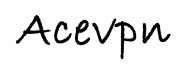PureVPN Review (2024)
PureVPN is a Hong Kong-based provider that’s been in the VPN business since 2007. With ten years of experience, it’s no wonder the company offers impressive server coverage – 141 countries, 180 locations, and 750+ self-managed servers. Do note that some of these servers are virtual. There are no third-parties involved and the provider doesn’t log user activities. All servers support OpenVPN, L2TP/IPSec, PPTP, SSTP, and IKEv2. Considering PureVPN often pops up as a highly-recommended provider, I had to give it an unbiased look myself.
What we like
- Excellent client with pre-configured modes for streaming, P2P, privacy
- Kill switch
- Support for wide range of protocols, including OpenVPN
- Great for newbies and experienced users alike
- Wide server coverage
- Good speeds
- 24/7 support
- Accepts Bitcoin
What we don't like
- No free trial
- 7-day money-back guarantee comes with restrictions
- No Netflix
- No BBC iPlayer
- Client is not as “one-click” as advertised, and troubleshooting requires technical skills
Features
PureVPN delivers on many fronts – excellent client, good speeds, a broad server coverage, and all the nifty pre-set modes for streaming, P2P, and privacy.
PureVPN supports traditional platforms like Windows and Mac, Linux, and even Blackberry. You can also install it on Android, iOS, and routers, as well as on smart TVs, Roku, Xbox, PlayStation, and 20+ more OS. Usability is superb with their Windows desktop client. Right from the get-go, the app offers a selection of five modes – Stream, Internet Freedom, Security and Privacy, File-Sharing, and Dedicated IP. The modes are self-descriptive enough to expect each to come pre-configured for a particular purpose. And so they do – each mode has its bells and whistles enabled, or disabled, as well as a different selection of servers.
The user interface is easy to navigate, even if you’re not into technicalities. You can sort the servers by location or purpose, which is neat since you don’t need to weed through them all to identify the best server for, say, streaming HBO GO.
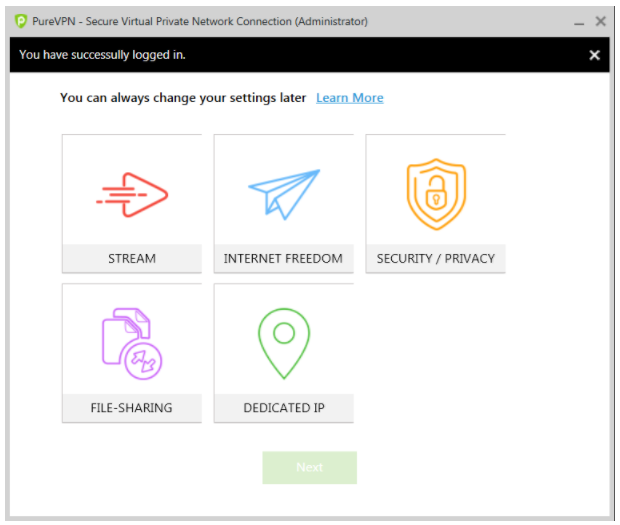
To the left, you have the dashboard, map, and VPN Hotspot options, with the latter allowing you to set up a VPN hotspot for your other devices. Settings are positioned a bit awkwardly in the top right corner next to Minimize. Here, you can change the mode, define the app behavior at startup, enable a kill switch, split tunneling, or access advanced options. The website and the members’ area are equally intuitive, and the Support section is chock-full of helpful guides. I contacted their support via live chat, which was prompt, and polite, so kudos for the overall user experience.
PureVPN is jam-packed with goodies. You can connect 5 devices simultaneously, and the bandwidth or server switching is unlimited.
If you feel like tweaking the settings and changing protocols or toggling the IPv6 leak protection or kill switch, the app comes with self-explanatory settings. If you don’t want to run their proprietary software, you can use OpenVPN with their config files instead.
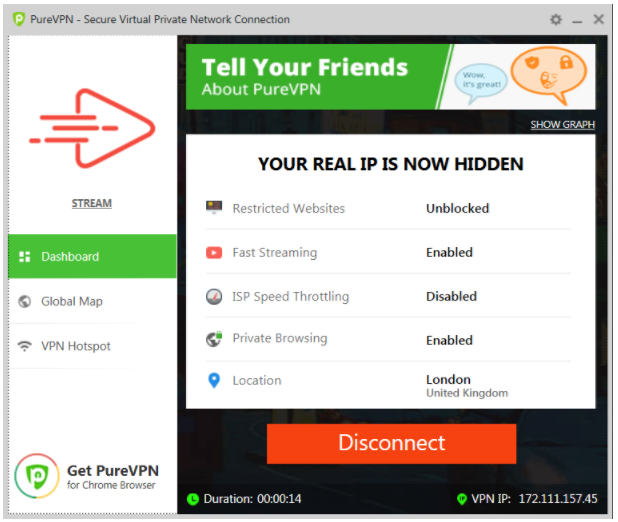
Split tunneling lets you choose which apps get to connect to the Internet via VPN whereas the smart purpose selection makes using VPN a no-brainer even for the technically challenged. All modes are well-described in the app and Support section of the website. The Advanced Security Features Beta tab lets you toggle antivirus and content filtering options for hardened security. These options are available in select countries for now, but overall, PureVPN comes across as a solid solution for technical and non-technical users.

Pricing
First off, PureVPN is not the cheapest kid on the block, with a $10.95 monthly plan, and $69.72 annual subscription. The best deal is the 5-year subscription that comes down to $1.65/mo, or $99 total. PureVPN supports a broad range of payment methods – credit and debit cards, PayPal, Alipay, a gazillion of options in Alipay, Cashu, as well as CoinPayments including Bitcoin, and gift cards.
All plans come with a 7-day money-back guarantee, but mind the restrictions – you can’t use more than 3 GB of data or have more than 100 sessions to be legible for a refund. Also, payments made via Bitcoin and gift cards are non-refundable.
PureVPN doesn’t offer a free trial. Instead, you can purchase a 3-day subscription for $2.5 to test the ins and outs. If you ask me, that’s better than subscribing for a month just to try a service.
Tests
PureVPN performed reasonably well in my synthetic speed and security tests. The speed drop was around 40% on both short- and long-distance connections. My default speed before connecting to VPN was:

This is the result of the speed test when connected to a US streaming server:

US Secure server:

and UK streaming server:

As you can see, in some cases VPN even improved my upload speeds, which is great. On the security front, PureVPN passed the DNS leak test:

The WebRTC leak test:

and the IPv6 leak test:
All results were successful, so I had no reason to complain about performance until I decided to check if Cormoran Strike figured out who killed Lula Landry, yet.

While failure to unblock Netflix US seems to be the new norm among many VPNs these days, I normally expect BBC iPlayer to be readily available. Alas, I spent a lot of time trying to troubleshoot this issue on my own, and then some more with the support agent. I tweaked the DNS settings, as instructed; I used the suggested Dedicated IP mode with a custom bbctv.pointtoserver.com server provided by the support agent – to no avail.

BBC iPlayer remained inaccessible – sometimes it would recognize I wasn’t in the UK, other times it would just keep displaying errors when loading pages.BBC iPlayer is something basic for a VPN to unlock. So I was quite disappointed all that tweaked functionality and gloss came down to a limited streaming capability. On a side note, P2P is allowed, and the number of servers supporting torrenting should be enough for torrenters out there.
Privacy and security
PureVPN is the property of GZ Systems Limited registered in Hong Kong, where there are no draconian data retention laws found in China. However, considering Hong Kong is only semi-autonomous from China, and former British territory, I’d recommend that you watch the regional events closely. On the bright side, PureVPN comes with an unusually clear Privacy Policy and ToS. They record the time you connect, and the total bandwidth you consume, but that’s about it. No logging of websites you visit, or what you do there. They do record personal details like name, email, and payment details, but claim that they don’t share them with any third party. Acceptable use clauses are also reasonable and quite standard.
Final thoughts
PureVPN delivers on many fronts – excellent client, good speeds, a broad server coverage, and all the nifty pre-set modes for streaming, P2P, and privacy. Disappointing is the lack of a free trial, quite expensive monthly plans, and VPN’s inability to get past the basic geo-block of BBC iPlayer. I’d recommend a 3-day trial.