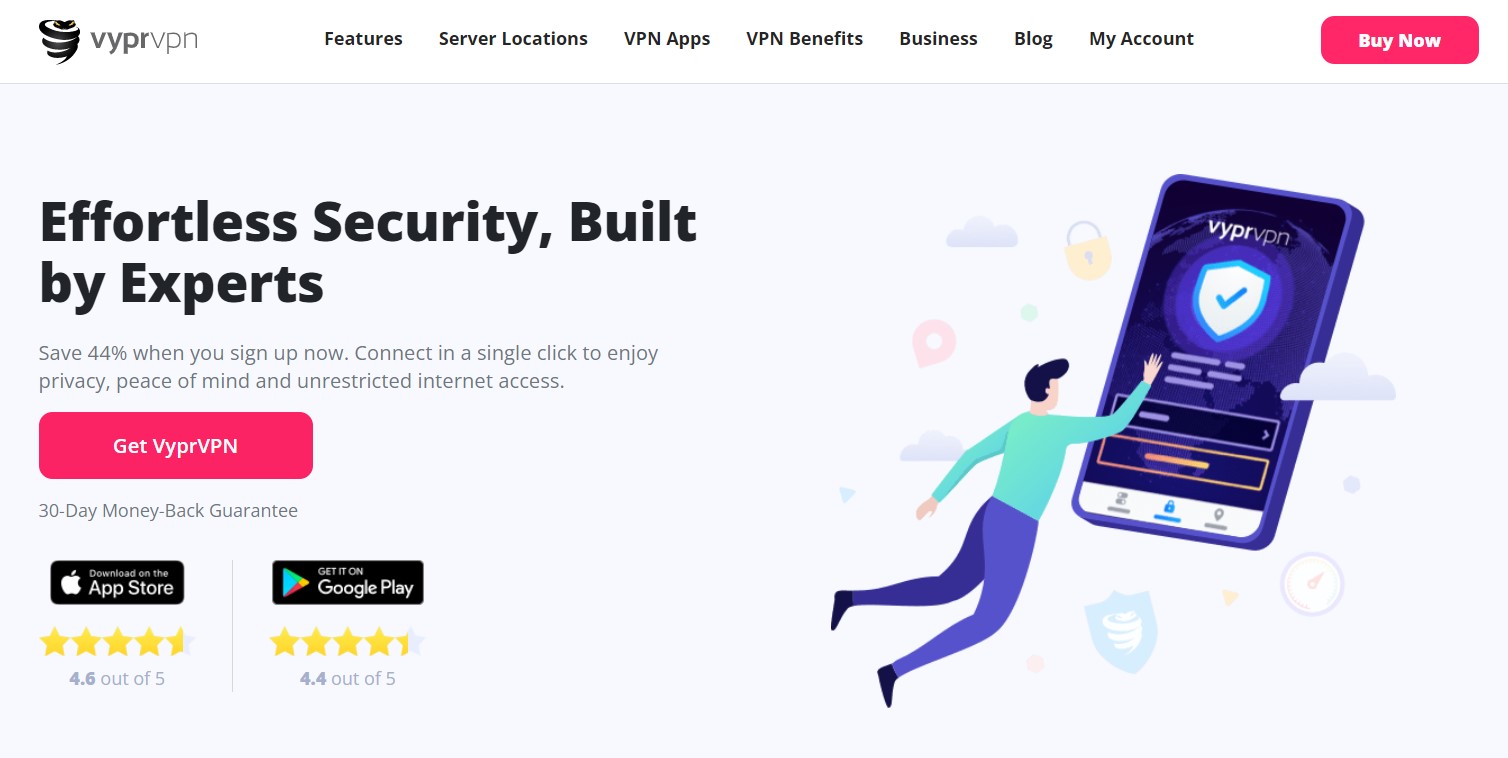VyprVPN Review (2024)
VyprVPN is one of the longest-running VPN providers and was created by a US couple whose internet entrepreneurship dates back to 1994. The VPN service is a property of Golden Frog GmbH, which is based in Switzerland. The US founders chose Switzerland as the VPN service’s home because of favorable Swiss privacy laws. This allows the company to give its users a cast iron privacy guarantee.
What we like
- Dodges detection, even in China
- Simultaneous connection allowance of ten devices
- Split tunneling
- Large choice of VPN server locations
- Can unblock a lot of premium streaming services
What we don't like
- One of the most expensive VPN services
- No VyprVPN app for Linux or Chrome OS
- No browser extensions
- Can’t get into Disney+, ABC, NBC, or Channel 4
Features
| VyprVPN Features | |
|---|---|
| Rating: | 4/5 |
| Price: | $8.33 – $15.00 per month |
| Refund period: | 30 days |
| Based in which country: | Switzerland |
| # devices per license: | 10 |
| # servers: | Unknown |
| Server locations: | 73 locations in 64 countries including the USA, Canada, the UK, Australia, New Zealand, India, Japan, France, and Germany |
| Streaming sites unblocked: | Netflix, BBC iPlayer, and Amazon Prime Video |
| Supports torrenting: | Yes |
| Does VPN keep logs: | No |
| 24/7 customer support: | Yes (via email at some hours) |
| Website: | https://www.vyprvpn.com |
Golden Frog has long taken an interest in online gaming and, in 2017, started up an online gaming platform called Outfoxed, which has since shut down. The company has always shown an interest in the networked games market and tuned its VPN service to be suitable for use in this field. As the gaming page on the VyprVPN website explains, online gamers and gamblers can be hit with DDoS attacks to cripple their chances of winning a game. The VyprVPN service absorbs these attacks so users can carry on playing.
Another area of activity that VyprVPN has always supported is P2P file sharing. The business has no problem with its customers using the service for torrenting and recommends that its customers always use a VPN connection to access torrent tracker sites, such as ThePirateBay.org.
One more outstanding feature in the VyprVPN functionality is its proprietary obfuscation system, which is called the Chameleon protocol. This has been around for a long time, and it is the key to the VPN service’s success in getting around Chinese Web access controls and the access restrictions imposed by Netflix. This VPN system has been consistently successful in evading detection.
The three areas of online activity that VyprVPN excels at supporting: gaming, torrenting, and streaming, all require good speeds. Providing fast internet connections is a priority for VyprVPN.
Privacy and security
There are many contributing strategies that create a strong VPN service that can provide privacy and security to its users. A weakness in one factor requires heavier work in the other security functions to make up for that deficit.
VyprVPN’s security is strong on all fronts. The company needs to provide a good legal framework that protects privacy, guaranteed anonymity for VPN users, and strong encryption to prevent snooping. Let’s look at how VyprVPN addresses each of these requirements.
Legal protection
The creators of VyprVPN chose Switzerland as the service’s base for very good reasons. Swiss laws are very favorable for privacy protection, and the government has protected its companies from prosecution overseas by signing up mutual recognition agreements with all the major jurisdictions. That means a company in Switzerland can’t be prosecuted in another country for an activity that is legal in Switzerland.
Ordinarily, you get charged for a crime in the country where you committed it, and that is still the case for Swiss citizens when they are abroad. However, internet-based activity is a gray area, meaning that a company in one country can be prosecuted in another country for the activity that they carry out in their home country, but that stretches elsewhere over the internet. That can’t happen to Swiss internet-based businesses.
So, as long as VyprVPN and its users don’t break Swiss law, there is no problem. The country has a number of data protection laws, and they cover the privacy of individuals and companies. Under Swiss law, the IP address is considered to be personal information, and it cannot be used to track the activities of an individual. This is very important because it blocks the strategies of copyright lawyers to trace the users of a website or service through the IP address back to the person that was using that address.
In other countries, internet service providers (ISPs) have to record all of the IP addresses of all of the internet traffic that passes through their system and keep those records for six months to two years – the exact period varies by country. These records are called activity logs, and they are how copyright lawyers and security services catch people for their internet activities. However, in Switzerland, this logging is illegal.
Network address translation
A VPN changes the IP address that is used by a customer, so if a lawyer traces access to a website, they will arrive at the VPN.
VyprVPN operates an IP address substitution system. The company keeps a pool of thousands of spare IP addresses and allocates one to a user when a session starts. This means that all of the internet packets that come into the VPN server from that customer will go out with the substitute address in the source address field.
The VPN server forwards the packets to their intended destination, and that Web server can only send replies to the return address that is in the header of each packet. This points back to the VPN server. Receiving a reply, the VPN looks in its cross-reference table for the allocated IP address. It sees the real IP address for that user, encrypts the packet, puts it in a carrier packet, and addresses that outer packet to the user.
This IP address change is called Network Address Translation. Routers that implement this system are sometimes called NAT firewalls because they make it impossible for hackers to get through to the real IP addresses of the devices behind the router. This type of service can also sometimes confound malware as well.
DDoS attacks can never be directed at the individual computers behind the router, only at the router itself. As VyprVPN passes traffic on to its customer, it filters out malicious traffic.
Activity logging
Whether the VPN provider wants to or not, it will have to hand over all of its records if it is presented by a court order. If it doesn’t, the owners of the business and those employees that have access to the records would all go to jail. This is why it is very important that VPNs don’t keep logs.
The specific logs that lawyers look for are the stored versions of that lookup table that implements the network address translation. If these are stored after the end of a session, each cross-reference requires a start and finish time because the masking IP address will be reused over and over again for different customers, but it can only be allocated to one user at a time.
Some VPNs retain these records. However, VyprVPN does not. There is no value in these cross-references after the user closes the VPN connection. Besides, in Switzerland, retention of IP address activity would constitute a breach of data privacy laws. This means that there is no way any lawyer could even grab records of the internet access activity of VyprVPN users.
VyprVPN protocols
As you read above, a VPN server switches the source IP address that goes out on data packets as they pass through the server, so the recipient computer of that connection has no idea where the request really came from.
The connection between the user and the VPN server also gets special treatment. This is protected with encryption in a way that prevents the ISP from reading details of the connection and logging it. The procedures that achieve this secrecy have to be coordinated between the two sides in the connection. This coordination is enabled by following the same set of rules, and these rules are called protocols.
There are a lot of VPN protocols available, and VyprVPN implements six of them in its apps. These are:
- OpenVPN – The most widely-used and well-established VPN protocol in the industry.
- Chameleon – A proprietary protocol created by VyprVPN that adds obfuscation techniques to OpenVPN and is the best option for users in China.
- WireGuard – A new VPN protocol that performs the same processes as OpenVPN but with less code, which makes it faster.
- IPsec – A low-level protocol that was created by Cisco Systems and uses little power, which makes it popular for use in mobile devices.
- IKEv2 – An encryption key management system that IPSec needs in order to operate.
- L2TP – An alternative to IKEv2 for use with IPSec for encryption key management.
Not all protocols are included in all apps. The availability is:
- Windows – OpenVPN, Chameleon, WireGuard, IKEv2/IPsec
- macOS – OpenVPN, Chameleon, WireGuard, IKEv2/IPsec, L2TP/IPsec
- Android – OpenVPN, Chameleon, WireGuard
- iOS – OpenVPN, Chameleon, WireGuard, IKEv2/IPsec
There is no app for Linux. However, VyprVPN can be set up manually on Linux systems using the OpenVPN protocol. The manual implementation of OpenVPN can also be used on routers.
All of these VPN protocols perform the same sequence of processes to protect traffic between the user’s device and the VPN server. On the user’s side, the work is carried out by the VPN app. When accessing the system, users need to open the app, select a VPN server from a list, and then turn the connection on.
How VPN protocols work
- Once the VPN connection has been established, the VPN client encrypts each packet that is about to be sent out on the internet in its entirety. This includes the header on each packet. Routers on the internet need to be able to read that header because it includes the destination IP address for the packet. That destination IP address would enable the ISP to log the user’s activities.
- In order to enable the packet to travel through routers to the VPN server, it is placed in the payload of a carrier packet, and that outer packet is addressed to the VPN server.
- The VPN server receives that outer packet extracts the data payload, decrypts it to reveal the original packet, and then replaces the source IP address, which identifies the user’s device, with a substitute IP address. It then sends the packet to its intended destination.
- The remote server replies, sending its response to the address in the requests source address field, which belongs to the VPN server.
- The VPN server receives that response referring to its NAT table and gets the user’s real IP address. The server encrypts this response entirely and then puts it in an outer packet that is addressed to the user’s device.
- The VyprVPN app intercepts the arriving response packet, extracts the payload, decrypts it to reveal the original reply, and then sends that to the application that sent out the original request.
VyprVPN encryption
VyprVPN uses the same encryption ciphers no matter which VPN protocol is selected. This is a combination of two systems. The process that encrypts each packet uses the Advanced Encryption standard, which is known as AES. This is a symmetric key system, which means that you need the same key to encrypt and decrypt a text.
An encryption cipher performs a series of transformations on data and at its heart is a mathematical formula. In most modern encryption systems, such as AES, the formula is known to everyone. However, that is not a security risk because there is one variable in the formula and changing that value completely alters the outcome of the transformation. That variable is called the key.
Hackers can try to work out the key by substituting values for is and seeing whether that turns the encrypted text into something meaningful. There are password cracking programs that work through every possible combination of values very quickly and get to the key. This is called a brute force attack.
However, making the key very long increases the total possible number of combinations and lengthens the time it takes to crack a key. Once the key gets beyond a certain length, the time it would take to guess is longer than the human lifespan and so not worth trying.
VyprVPN uses a 256-bit key for its AES implementation. This is the longest key available for the system, and it is used to protect the internet traffic of banks and the military. This is often written as AES-256.
AES has one security weakness, which is that both sides need to have the same key to encrypt and decrypt messages. This means that a hacker would just need to intercept the message when the key is sent from one side to the other in order to decrypt all subsequent messages – the key would have to be sent in an unencrypted state.
VyprVPN uses a system called Transport Layer Security (TLS) to protect the distribution of the AES key. This is very typical of VPN services, and it is also the system used to protect HHTPS secure Web transactions.
TLS is based on a public key encryption system called RSA. Public key systems work with key pairs. The encryption key and the decryption key are related but different. You cannot guess the decryption key if you know the encryption key, and you cannot decrypt a key with the encryption key. Thus, the encryption key can be published and is known as the public key. The decryption key has to be kept secret by the owner, and this is known as the private key.
The two sides in a VPN connection establish the session, prove their identities, and distribute the AES key using RSA protection. Public key encryption systems need much longer keys than symmetric key systems in order to be secure. VyprVPN uses a 2048-bit RSA key. This sounds very long. However, it is not so great. Rival VPN systems, such as ExpressVPN, NordVPN, and CyberGhost use a 4096-bit key. Surfshark, like VyprVPN, uses a 2048-bit RSA key.
VyprVPN DNS leak protection
The packets that carry data across the internet are sent to IP addresses. However, Web browsers work with domains such as bestvpn.org or google.com. These Web addresses mean nothing to internet routers, so before any communication can be sent over the internet, the Web browser needs to find the IP address of the Web server that holds the desired website.
There is a global network of databases that holds the lookup table between Web addresses and IP addresses, which is called the Domain Name System (DNS). The default DNS server for your computer is dictated by your ISP. This fact makes it very easy for ISPs to control your internet access – they just hold a fake IP address for a banned website, and then your browser can’t get to it.
The DNS query is another mechanism that your ISP can use to log your internet activity. Thus, you need to avoid letting your computer access that default DSN server. When VyprVPN is operating a secure connection, all DNS queries go through the secure tunnel to the VyprVPN private DNS server. This is called VyprDNS, and as long as your VPN is turned on, it blocks all activity controls and tracking by your ISP.
VyprVPN IP leak protection
While the VPN is active, your ISP can’t see the real IP addresses of the Websites that you contact, only the address of the VPN server, which is in the header of the outer packets of your connection. If the true IP address of a connection gets disclosed by accident, that event is called an IP leak. No VPN service can completely prevent IP leaks because one of the main reasons that they occur is that users don’t ensure that the VPN is always on.
As long as you keep the VyprVPN connection active, you won’t experience an IP leak. There is one event that leaves many VPN users unprotected, and it is very common. This is when the internet connection drops for a short time. This happens frequently. However, the “keep alive” processes in internet connection systems recover the connection by sending a number of retry packets for a short space of time. If the loss of service is very brief, you won’t even notice that the connection was broken for a moment.
If a VPN client doesn’t get constant confirmation that the VPN server is listening, it counts the connection as terminated. Once a VPN session has ended, it won’t reconnect until the user turns the VPN back on. So, a very short loss of internet service isn’t noticeable to the user. However, the VPN is no longer operating, and all IP addresses are visible to the ISP. This is the classic IP leak scenario.
The VyprVPN app has an optional service that prevents IP leaks from happening. This is called the kill switch. When the kill switch is turned on, as long as the VPN app is open, it controls access to the network card and only allows traffic onto it if a VPN link is active. Thus, if the VPN connection breaks, all access to the internet is lost. This draws the attention of the user, who will work out that the VPN needs to be turned back on. Then the internet is available again. Thus, no traffic occurred without the VPN, and no IP leak happened.
VyprVPN server locations
VyprVPN holds thousands of IP addresses for allocation to its users, and these are allocated to all of its VPN servers. VyprVPN owns and operates all of its infrastructure, which includes its servers. The VPN system has servers in 64 countries with one data center in each. The exceptions to this one data center per country strategy are in the USA and Australia, where VyprVPN maintains multiple data centers.
The locations of VyprVPN data centers in the USA are:
- Austin
- Chicago
- Los Angeles
- Miami
- New Jersey
- New York City
- San Francisco
- Seattle
- Washington DC
In Australia, the VyprVPN data centers are in:
- Melbourne
- Perth
- Sydney
Choosing the right server location is important because the IP address can be traced to a physical location. This is how systems such as Netflix can tell where a request has come from and alter its content accordingly. Other services, such as Hulu or the BBC iPlayer, will completely block access f the request comes from the wrong country.
In the USA, being able to appear to be in a different city is important if you are a sports fan. Most sports streaming services in the USA impose blackouts on access to a game if it is being played in the location of the viewer or if one of the teams playing is from the town that the viewer is in.
Website blocking
The location restrictions on many websites are known as geo-location restrictions or just access blocking. Many types of websites perform these controls either because of national laws or because of media contract clauses. For example, the authorities in India ban access to gambling websites. Streaming services only allow access to certain content to people in a specific country because they only buy the right to broadcast those shows in specific countries, and they can be sued if they breach those agreements.
Some streaming systems, such as Netflix, Amazon Prime, and Disney+, are available in many countries. If you subscribe in one country but travel to another, you are still allowed to access the system, but you are given access to the video library for the country that you are in, not the country that you are from.
Many people have worked out that the video library for some countries is a lot better than the library for their home country; usually, the best library is available in the USA. People use a VPN service to make it seems that they have traveled to the USA in order to get access to the USA content.
Streaming services know about VPNs and try to block any access if they detect the presence of VPN activity. This is called “proxy detection” because a VPN is a type of proxy service. VyprVPN created its Chameleon protocol to avoid proxy detection systems.
We tested the VyprVPN service with a number of well-known streaming services, and here are the results:
| Service | Test |
|---|---|
| Netflix | Tests confirmed for access to the USA, the UK, France, Norway, and Japan with OpenVPN |
| Disney+ | Not able to get access to the UK, the USA, France, Norway, or Japan, trying all of the VPN protocols |
| BBC iPlayer | Tests confirmed for access with OpenVPN |
| ITV Hub | Tests confirmed for access with OpenVPN |
| Channel 4 | Not able to get access to videos with OpenVPN, Chameleon, WireGuard, or IKEv2/IPsec |
| ABC | Not able to get access to videos with OpenVPN, Chameleon, WireGuard, or IKEv2/IPsec |
| NBC | Not able to get access to videos with OpenVPN, Chameleon, WireGuard, or IKEv2/IPsec |
Pricing
VyprVPN is a subscription service. It is charged at a fixed rate and is not metered. So, it doesn’t matter how much data you pass through the system or how many hours you use the VPN, the price is the same. There is a monthly rate and also an annual rate. The annual plan works out cheaper per month than the month-to-month plan. However, you have to pay for the entire subscription period upfront.
The prices for the two plans are
- One Monthly Plan: $15.00 per month
- One-Year Plan: $100.00 ($8.33 per month)
All new subscriptions, even on the One Month Plan, are entitled to a 30-day money-back guarantee. To get that refund, you must cancel your plan within 30 days of subscribing.
You can pay for your subscription with a credit card (Visa, Mastercard, American Express, or Discover), UnionPay, or PayPal. If you install a mobile app and pay through that, you pay with Google Pay on Android or Apple Pay on iOS devices.
Speed tests
We examined the performance of the VyprVPN service to examine its influence on speed – particularly download speed. These tests were carried out in the UK on The Three network. Tests were carried out using the Ookla system at speedtest.net.
First, to establish a performance baseline, we tested a connection to a nearby server without the VPN turned on:
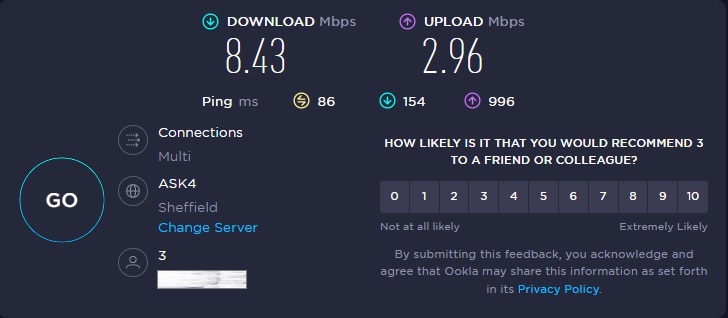
The download speed shown was 8.43 Mbps, and the upload speed was 2.96 Mbps. As can be seen below, turning on the VPN, set to use the server location that the app judged to be the fastest, which was located in London, UK, the physically closest server. Connecting to the same server used in the test for speeds on a local connection without a VPN and with the app protocol set to WireGuard, the results were:

The speeds on the protected connection were not so great. The download speed was 4.73 Mbps, and the upload speed was 2 Mbps.
Changing the VPN protocol to OpenVPN, we connected to the London server again. Something strange happened with this connection because both WhatIsMyIP.com and IPLocation.net reported the location as Las Vegas, USA. The speeds on this connection were low.
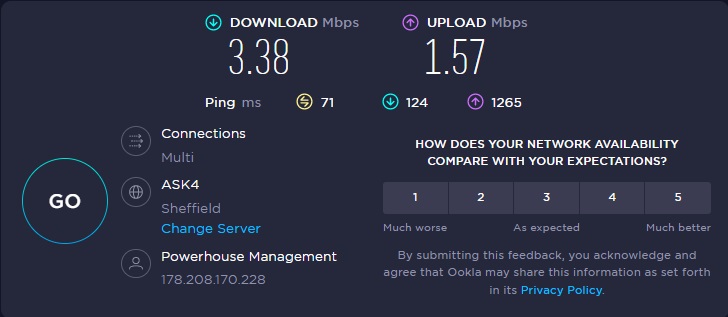
This test gave a download speed of 3.38 Mbps and an upload speed of 1.57 Mbps.
Long-distance connections across the internet are slower because packets have further to travel and pass through more routers – this test went to Sydney, Australia:

As can be seen, a connection to the other side of the globe wasn’t much slower than a local connection. The connection had a download speed of 7.29 Mbps and an upload speed of 2.44 Mbps.
Turning on the VyprVPN service, using the London VPN server set to the WireGuard protocol, we connected to the same server in Sydney again.

The download speed improved to 5.43 Mbps, which was similar to the speed shown with a VPN on a local connection. However, this was one of many tests, and the lowest download speed observed in the batch of tests to Sydney with the same VPN server was 1.91 Mbps.
Switching to the OpenVPN protocol on the London VyprVPN server, which was actually in Las Vegas, the connection to Sydney was about the same as that using the WireGuard protocol.

The average download speed for multiple test runs was 4.85, and the average upload speed was 1.56. The slowest download speed recorded in a batch of tests was 2.95 Mbps.
How to install
- Sign up for a subscription at the VyprVPN website. Decide whether to pay monthly or yearly, and then enter your email address and name. Make up a password for the account and then press the Continue to Secure Payment button.
- Enter your payment details, complete the Captcha challenge, and then press Complete Purchase. The purchase confirmation page contains links to download the app.

- Click on the button for your operating system and click on Download on the next page. When the download completes, click on the downloaded file to run the installer.
- Click through the installer questions and wait for the installation to finish. The app will open with a Login screen. Enter your email address and the password that you made up when buying the service. The app is straightforward, with quite a few features hidden on back screens.
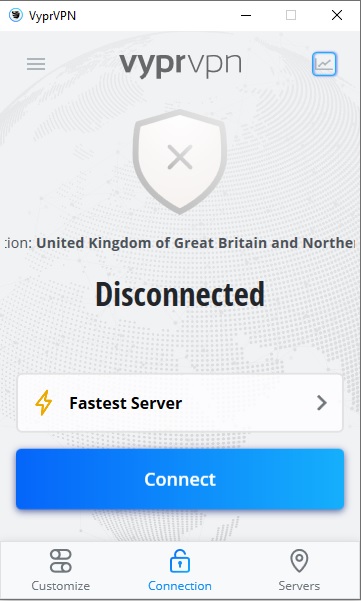
- Access the settings by pressing the Customize button at the bottom left of the app. On this page, you can turn on Wi-Fi protection and the Kill Switch.
- The most important line in this screen is the Protocol setting, which defaults to WireGuard. Click on that line to see your options. Here are the protocols available in the Windows VyprVPN app.
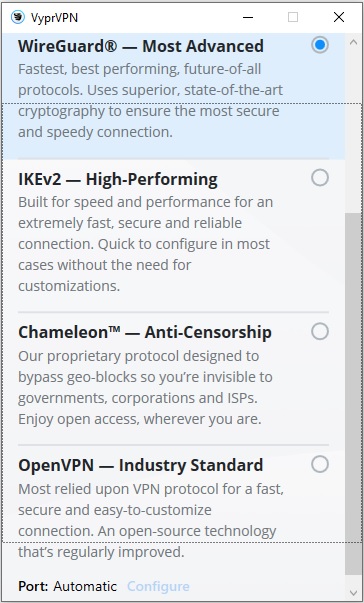
- Click on the Connection button to get back to the main screen of the app. You can either click on the Server button or the current location, shown above the Connect button, to get a list of server locations.

- The number next to each location shows the roundtrip time to each location. A low number means that you will get a fast connection if you connect to that server. Click on Sorted by Country to get other ordering options.
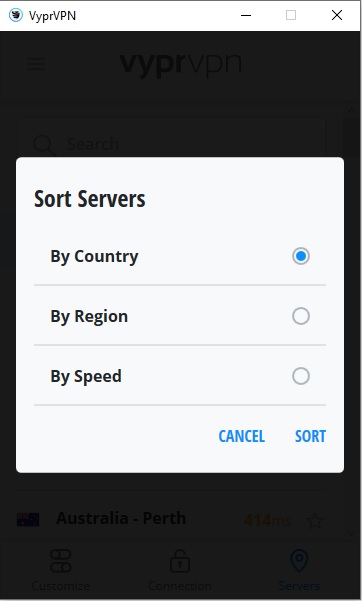
- When you click on a location, the app will start to create a connection. The app’s screen will change once the connection is established.

- Press the Disconnect button to end the session.
- The mobile app is identical to the desktop app. Below is a view of the VyprVPN app for Android.
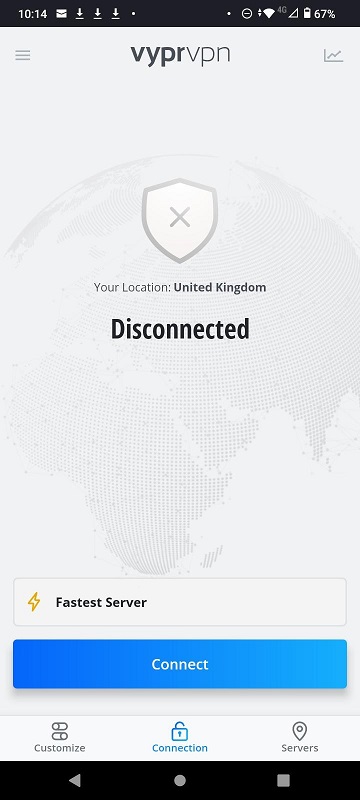
FAQs
Does VyprVPN work in China?
VyprVPN works well when in China to get access to websites outside of the People’s Republic. To avoid the VPN being detected by the Chinese authorities, you should choose the Chameleon Protocol in the app before selecting a VPN server and turning the service on.
Can I use VyprVPN for torrenting?
VyprVPN fully supports torrenting. You don’t need to worry because the VPN provider doesn’t keep logs. If a copyright lawyer seizes the access logs of a torrent tracker site, the record of your visit will show the IP address that VyprVPN used to represent you during your connection. This traces back to the VyprVPN server that you selected before you turned the VPN on in the VyprVPN app on your device. There isn’t any way that they can trace your real IP address through the VPN service. Also, your ISP won’t know that you have been downloading files with torrents because your internet traffic is masked as it passes through its gateway.
Is VyprVPN a fast VPN?
VyprVPN Will slow your connection down. However, this is not unexpected because the VPN system has more tasks to perform than occurs with an unencrypted connection. However, there are faster VPNs available, such as ExpressVPN.
Is VyprVPN a firewall?
VyprVPN is what is known as a NAT firewall. This prevents outsiders from connecting to your computer because your real IP address is never visible on the internet. This service also blocks DDoS attacks. This is because these attacks are composed of a flood of incomplete connection requests. Those messages get absorbed by the VyprVPN server and aren’t passed on to your computer.
Does VyprVPN block infected files?
VyprVPN doesn’t read the data that passes to or from your device, so it cannot spot infected files. The service has a facility that blocks malicious sites, though. Some sites are infected with malware that will download onto your device when a page from it loads into your browser. If you turn on the Block Malicious Sites feature, VyprVPN will check any website that you request against a blacklist and drop the request for a page from it if it is listed.
To sum it up
VyprVPN is a good choice for torrenting and gaming, but there are other VPN providers that are better at getting into streaming services, and they are cheaper. Check out ExpressVPN, NordVPN, and Surfshark if your main motivation for subscribing to a VPN is to watch videos online.