How to Tell If Your Smartphone Has Been Hacked
Your smartphone is one of the most important devices that you own. It connects you to your email, phone calls, text messages, and social media accounts and can even act as your wallet. For many people, their smartphone is one of the most important tools in their day-to-day life. So, it should come as no surprise that hackers want access to your smartphone and the treasure chest of data it contains. Proper prevention is the most important step to avoid being hacked. However, even the most diligent users can still fall victim to hackers.
How do people get hacked via their phones?
Phone software is designed to be a very secure ecosystem. Unlike a laptop or desktop computer, it’s not as easy for smartphone users to download and install malicious programs from anywhere on the web. Instead, apps are held in the official app stores and verified for security.
Of course, nothing is 100% secure. There are ways to get around the security processes put in place by Apple and Google. These are the holes that hackers look for when seeking to hack cell phones.
Do apps spread viruses?
Can the apps you download from the app store on your device spread viruses? The short answer is: yes.
However, most apps downloaded from the official app store for your operating system are safe to use. Apple and Google go to great lengths to ensure that the apps available for download in their stores are safe. Of course, some apps have slipped through the cracks. For example, Google has removed apps in the past which contained adware that creates unwanted popups and messages.
The greater risk from apps comes when people choose to download and install apps that are not from the official app stores. This is easier to do on Android phones than iOS devices, but the risk is all the same. Installing an app from a website or third-party source means that the app has not gone through the Google or Apple verification process. As a result, the app may be loaded with malware that could track your location, steal your information, and even send messages without your consent.
This is not to say that all apps from third-party sources are not safe, but it’s important to know that downloading these apps comes with much greater risk than downloading apps from official app stores.
Can you be hacked using public Wi-Fi?
Keeping your phone bill to a minimum is important for pretty much anyone who owns a smartphone. To avoid going over data allotments, many people will connect to free public wi-fi networks. However, doing this can enable hackers to steal your information and access your accounts.
Viruses can be spread over rogue wi-fi connections. These are hotspots that appear legitimate but, in reality, are controlled by the hacker. Once users connect to the network, hackers can monitor data and even inject malware into connected devices.
While viruses being spread over open wi-fi hotspots are rare, there are other forms of hacking that can take place on free wi-fi networks. When you connect your device to these networks, you are opening your information up to anyone else who is connected to that network and has the technical know-how to view that information. This is referred to as a man-in-the-middle attack.
Hackers will often connect to free public wi-fi networks and monitor the data that is sent over these networks. That data could include passwords, messages, and browsing information. With the stolen information, hackers may be able to access the accounts you use on your smartphone.
Using a VPN can protect against this as the VPN encrypts your data before sending it out across the network. For people who find themselves connecting to public wi-fi networks regularly, using a VPN can be a very effective way to prevent this type of smartphone hacking.
Can you be hacked via text message?
Text messaging is one of the most popular ways to communicate using a smartphone. Therefore, it is also a popular tool for hackers to use when attempting to trick a user into doing something they really don’t want to.
There are several ways text message viruses can spread. The most common method is when a hacker sets up a number to send out messages to a giant block of phone numbers. These messages usually contain links that redirect people to a page that is owned by the hacker.
From there, the hacker persuades people to download malicious code and/or spy apps, inundates their phones with popups, or simply directs them to sites where the hacker can earn money from sales or advertisements.
Some malicious apps have also been known to be able to take control of someone’s text messaging app and send out messages on their own. For this to work, however, you will need to have downloaded an app that enables the hacker to do this.
Once the app is downloaded, the hacker can then use your phone to message your contacts with links to download malicious apps and/or visit websites that are owned by the hacker. Since other people are seeing the message coming directly from you, they may not realize that the message is actually from a hacker and click on the link without thinking twice.
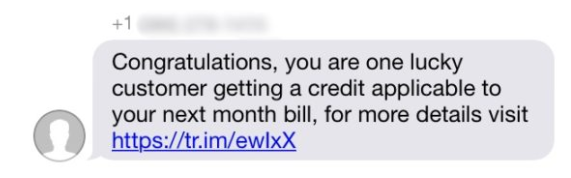
Android hacks and fixes guide
Android devices are loved by many users around the world because they offer more freedom and customizability than iOS devices. However, this freedom comes at a cost since it’s easier for unwitting users to install apps or software that could harm their device.
How to determine if you have been hacked
- Some of the most common hacks seen on Android devices are adware attacks. This malicious code causes different types of advertisements and popups to appear, even though they may not be related at all to the app you are using. Sometimes, these popups may even appear on your home screen.
- The most common types of adware popups users will see typically ask users to download an app for virus removal. In reality, these virus removal apps are often ineffective and may, ironically, only serve to install even more pieces of malware. Other adware popups may advertise gambling, adult content, or dating services.
- Another major red flag of a device hack is if your phone is sending text messages on its own. These messages will contain malicious links that try to convince your contacts to click and download software or make purchases.
- Additional warning signs include degradation of device performance, overheating, and rapid battery drains that begin occurring suddenly. Malware can cause phones to work harder and dedicate processing power to other tasks.
- Unexplained purchases from the app store or media stores are also a strong indicator that your smartphone, or the account it is registered to, has been hacked. Email notification for a purchase you did not make or unexplained purchases on your credit card bill should throw up red flags right away.
How to fix an Android hack
If you think that your Android device has been hacked, following these steps can help ensure the hack is removed and your data is protected.
- Uninstall all suspicious apps – Check your smartphone for any apps that you do not remember downloading yourself and uninstall these apps. Also, if you have recently installed any apps from outside the Play Store, then you should uninstall those apps as well. If a malicious app cannot be uninstalled, find the method for your specific device on how to enter safe m
ode, and then try uninstalling the app that way. - Change device passwords- At this point, it is important to try and prevent any further unauthorized access. Change your device password and PIN as well as any accounts you regularly access on your smartphone. If hackers have stolen your passwords, then changing them is the fastest way to shut them out.
- Update software and apps- Google releases regular updates to Android that help to improve security. Skipping these updates can leave your device at risk. The same goes for apps from the Play Store. If they are not regularly updated when required, it may pose a security risk.
- Restore the phone to factory settings (Optional) – If the Android hacks cannot be removed, there may be no other option other than to wipe the phone and begin from scratch.
Real-world Android hack examples
There are many examples of Android hacks that have affected users over the years. Since it’s so easy for users to install apps from third-party sources rather than just the Google Play Store, hackers have a greater opportunity to serve up malicious apps.
One hack that gained attention was known as Plankton. This malware disguised itself as a support service for popular games but, instead, farmed user information and sent the data to a remote server without the user’s knowledge. The hack would often be discovered after users had unexplained data charges on their phone bill or if they found other services on their phone were being hacked as well.
There have also been trojans discovered in some Android apps that send messages from the user’s device to premium rate text messaging services. The hacker owns the premium services and gets paid, while the user gets a surprise phone bill at the end of the month.
Some advanced Android users will try to replace a device’s firmware with custom firmware, which allows for greater customization and access. However, when downloading this firmware from sources online, users have encountered malicious firmware which sends all user data back to servers in China or Russia. The only way to resolve this hack is by completely wiping the device and reinstalling the original firmware.
iPhone hacks and fixes guide
The iPhone is the smartphone that started it all. The design of the device has inspired almost every modern smartphone, and for years, Apple was the clear king of the smartphone market. This popularity makes iPhones very popular targets for hackers who, if successful, could potentially infect millions of devices around the world.
How to determine if you have been hacked
iPhone hacking is much rarer than Android hacking. This is mainly due to the difference in philosophy when the software for the devices was designed. Android was meant to be a much more open ecosystem which, inevitably, could expose some users to malicious apps.
On the other hand, iOS is much more locked down. Many people refer to it as a walled garden. Users cannot easily install apps from sources other than the App Store. And the content available is very much dictated and curated by Apple to help protect its users.
With that said, it would be foolish to assume that an iPhone can never get a virus or be hacked. There are a number of ways for hackers to get past Apple’s best security efforts, and users should watch for red flags that could indicate their device has been hacked.
- One of the most common signs of malware on an iPhone is frequent popups (and not common ones, like those seen from Snapchat). These can appear across a number of apps and usually prompt users to click links or download software. These could include security scanning apps, dating apps, or gambling apps. Suspicious security warning popups or popups that link to adult content are often also clear indicators that malware may be present on the device.
- It’s also important for users to keep an eye on their data usage every month. While it’s normal for data usage to fluctuate somewhat from month to month, an unexplained random spike in data usage may be a sign that malware is using background data. Many types of malware will secretly track a user’s actions and send information to a third-party server. This information uses data, and users may not realize it’s happening until their phone bill arrives.
- Short battery life may also be a sign that something is working in the background without your knowledge.
How to fix iPhone hacks
These steps can help you take back control of your iPhone if you believe it has been hacked.
Real-world iPhone hack examples
In 2017, there was an iPhone hack that became very annoying for people who were browsing the web. Websites would deliver a popup notification that disabled the browser until users paid money to hackers in the form of gift cards. Apple updated its software to prevent this in the future, which goes to show the importance of keeping up with iOS updates as Apple releases them.
Another popular iPhone hack targeted jailbroken devices and was delivered via apps in the Cydia App Store for jailbroken iPhones. This meant the apps could not be verified by Apple and, therefore, were loaded with adware that served users popups after downloading the infected apps.
Resources
There are some great resources you can use to protect your smartphone from hacking and data loss.
- One important tool that users should be using on their smartphones, as well as other devices, is a password generator and manager. Services like 1Password can generate incredibly complex passwords and store them for you, so you never have to remember them. With complex passwords, it is almost impossible for hackers to guess your password using common phrases, names, or numbers.
- A VPN is another essential tool for protecting yourself from hacking. On open Wi-Fi networks, in particular, hackers are able to actively monitor data that is passing over the network and steal the information you are sending out. A VPN encrypts the data you are sending and makes it impossible for hackers to see what is actually being sent. Services like ExpressVPN offer mobile apps to protect your smartphone.
- While smartphone viruses are somewhat rare, they are still out there. Having a trusted antivirus solution available can be a nice extra layer of security. Avast (whether the free or paid version of Avast) has an Android app that can manage antivirus scans. The paid version even introduces a password manager as well as a VPN for those who want to simplify their life and bring multiple security tools into one package.
- One of the most effective ways to protect your smartphone is by installing a complex PIN or password and turning on biometric security like fingerprint scanning. The more difficult it is for someone to log into your device, the more secure your information will be.
- Two-factor authentication is another must-have security solution. Using apps like Google Authenticator can help you lock down sensitive apps like email, banking, and more. This app generates a code when you wish to log in. Even if hackers were to have access to your passwords for your mobile apps or services, they cannot log in without the two-factor authentication code. Whenever possible, you should consider enabling two-factor authentication.