Best VPNs for iPhone (2024)

- Always evades internet control in the PRC
- Keeps ahead of the Netflix VPN detection algorithm
- Benchmark tests show excellent speed

- Smart DNS service, understands the technology
- Comprehensive security add-on package.
- No data throughput limits and has a no-logs policy

- More US city locations than its rivals
- Includes malware protection
- No-logs policy
Known for its intact security when it was first launched, the iPhone has since faced an ever-growing number of privacy and cybersecurity issues. The glory days of the invulnerable iPhone have since passed. Even the FBI might have hacked the terrorist’s iPhone that Apple refused to unlock.
In droves, iPhone users have turned to VPNs for protection. In effect, encrypting all inbound and outbound data traffic from their device. This secures them from government eavesdropping, ISP privacy issues, and cybercriminals.
In addition, iPhone users benefit from using VPNs to unblock websites, bypass geo-restrictions, improve their online gaming experience, prevent privacy invasion, stream restricted videos and content, use location-based internet services within the countries their VPN service has servers, and lots more.
Why you need a VPN for iPhone
Access blocked content anytime
If you live in or travel to nations where governments block websites or ISPs, a VPN permits you to bypass these limitations and access them freely. VPNs are also supportive in accessing blocked social media websites like Twitter or Facebook in certain countries where they are banned.
Some media streaming services like Netflix also limit content depending on your location. A VPN can prevent this – if you pick the right one. Not all VPNs will do the job of unblocking media streaming services.
Save your digital currency on the go
Public WiFi comes with many dangers. Data is generally easily intercepted, meaning criminals can simply steal your IDs, passwords, or banking information. That is where a VPN comes in handy.
Running a VPN on your iPhone encrypts all your data mechanically, making it useless even if any person could intercept it. It can stop your ISP from knowing the websites you visit.
Better your digital privacy
Even legitimate companies and websites track your online activities and get as much data as possible. Sites can track where you go and what you do when using a browser like Chrome or Safari. A VPN stops this type of tracking because all the information gets reputed via safe servers that control direct access to your iPhone.
Free VPNs vs. Paid iOS VPNs
- A free VPN might be a source of viruses: You might have noticed that free VPNs make their money by giving their users pop-up ads from third-party websites. Without you knowing, viruses can get into mobile devices via an ad.
- With a free VPN, you might get your browser hijacked: As soon as your browser gets hijacked, you might be moved to sites that you don’t want to invest in. And often mentioned sites are dangerous ones that you might not know are unfit for your iOS device and your privacy.
- Freebies are likely to offer you compromised standard: With a free VPN, you are more likely to have a very limited list of tunneling protocols. One of them might be the PPTP protocol which is outdated and does not encrypt your traffic. So, you could come across security gaps and leave your internet privacy unguarded.
How to set up a VPN on an iPhone
- Decide which of the listed VPNs here fits your needs
- Visit the website of that VPN service and subscribe there. A year’s subscription is usually better for cost savings (it could save you over 50 to 70 percent costs)
- After you’ve subscribed, log in using your password. From your user account, download the VPN software. Following instructions, select and download the iOS software or iPhone software — depending on the VPN service.
- Once installed, run the software and choose your preferred security protocol. The best is usually OpenVPN; alternatively, use IKEv2 or LPTP/IPSec. As for PPTP, it has known security vulnerabilities.
- From the list of VPN servers, choose the one from the country/city you’d like for an exit location, and then click Connect.
- Your iPhone VPN would turn green once your software has made a connection, indicating that it’s worked.
1. ExpressVPN

- Always evades internet control in the PRC
- Keeps ahead of the Netflix VPN detection algorithm
- Benchmark tests show excellent speed
ExpressVPN tops this list. The service is easily the most feature-rich of all the services we examined. You can even install and use it on three devices at the same time. Their 30-day Money-back Guarantee (without questions) covers all plans, giving you the opportunity to test drive everything they have for a full month without commitment.
Pros
- Installs on routers
- Simultaneous connection allowance of five devices
- Split tunneling
- Large choice of server location
- Very strong connection encryption
Cons
- One of the most expensive VPN services
- China blocks its main website (but not functionality)
- Live chat support is not always responsive
They have a reputation for speed and would be great for video and audio streaming. Although personally identifiable data aren’t logged, ExpressVPN logs non-identity data like the dates (but not times) you connected to their VPN service, your choice of VPN location, and the total amount of data transferred each day. The service says that non-identity logs help them make decisions on when to buy new servers, how to improve speed and stability, and help them give their users better customer service. These logs have no time stamps and no personally identifiable information like IPs — in essence, you should be safe.
ExpressVPN uses 256-bit encryption — the industry’s best encryption standard for non-corporate users — to protect your connection. They also encrypt your streaming using AES-256-CBC. They even support P2P.
The service maintains a detailed support center. They have setup guides, robust troubleshooting articles, and a thorough FAQ page. You may contact support using the “Live Chat” feature on their website. Alternatively, you may reach their support via email or the website’s contact form.
2. Surfshark

- Smart DNS service, understands the technology
- Comprehensive security add-on package.
- No data throughput limits and has a no-logs policy
Surfshark is a VPN service based in the Netherlands. It provides unlimited simultaneous connections with your VPN subscription. SurfShark is also one of the most affordable VPNs you will find, with prices under $3 per month.
Pros
- A long list of locations in the USA
- Dodges the Great Firewall of China
- Virtual servers to access India
- Add-on cybersecurity protection package
- Smart DNS option for fast streaming
- Unlimited devices can be connected simultaneously per account
Cons
- 7-day free trial only available on mobile apps
- Not as many VPN servers as NordVPN
- Runs static IP servers but doesn’t sell dedicated IP addresses
- Can’t get into BBC iPlayer or Hulu
The Surfshark iPhone app is user-friendly and reliable. It is packed with features and offers a fast and simple connection to any of SurfShark’s 3,200 servers in sixty-three countries. Aside from the iPhone, Surfshark also provides Mac OS, Windows, Android devices, and Linux apps.
In terms of speeds, Surfshark performs well and supports the WireGuard VPN protocol for Mac, iPhones, Windows, and Android devices. You can simply pick the WireGuard protocol in the settings of the Surfshark iPhone app. With the Surfshark VPN app for VPN, the IKv2 protocol is working by default, but this is simple to replace in the settings.
Surfshark also does well for online streaming. It is the best VPN for Netflix, with simple access to 15+ Netflix regions. It also works well for other streaming sites, including Hulu, BBC iPlayer, Amazon Prime, and more.
Compatible with iOS 10.3.3 and, later, affordable subscription plans with the top savings of $2.49/month.
3. NordVPN

- More US city locations than its rivals
- Includes malware protection
- No-logs policy
If you want a rather security-rich VPN for your iPhone, then you’d like NordVPN. This service has unique features like double VPN encryption, VPN into Tor, and then an automatic kill switch. You’ll pre-set the kill switch feature to turn off any application in the event of internet speed degradation to avoid data and DNS leaks.
Pros
- A large number of servers
- Threat protection with a proprietary security system called CyberSec
- Split tunneling
- Obfuscated servers for China and other locations where VPNs are discouraged
- No-logs policy
- Automatic wi-fi protection
Cons
- Parts of the server network have poor download speeds
- No servers in India
- Onion over VPN can be slow
Having a zero-log policy makes NordVPN particularly suited for iPhone encryption. Although not as fast as ExpressVPN, you can conveniently install and use it on six devices simultaneously. They have excellent customer care, albeit communication options are limited to email, social media (Facebook and Twitter), and ticketing. They are P2P-friendly.
Users can access up to 3,000 free proxies. You may request dedicated IPs at a special price. Their SmartPlay feature makes it easy to access streaming services.
4. IPVanish

- No limit on the number of devices you can connect at the same time
- SOCKS5 proxy, which its main rivals don’t have
- More VPN servers in more US cities to dodge blackouts
IPVanish has superior features that are best for advanced VPN users. Beginner VPN users may have simpler needs and wouldn’t find uses for features like BitTorrenting and automatic IP address cycling. For heavy downloaders, IPVanish is ideal as it doesn’t restrict BitTorrenting to just a few servers. NordVPN allows but restricts BitTorrent to only some servers — IPVanish gives complete freedom and flexibility with BitTorrenting.
Pros
- Good at dodging blackouts on US sports streaming sites
- A large IP address pool
- Split tunneling available
- Strong IP leak protection
- IPVanish support is available around the clock via chat and email
Cons
- No app for Linux
- No browser extensions
- 30-day money-back guarantee only for the annual plan
- Prices increase after the first subscription period
- No malware or antivirus service
However, they have servers across the world, including China and India — Central, South, and North Americas, Europe, Africa, the Middle East, and across Asia. In keeping with its zero-log policy, IPVanish suspended its operations in Russia when it came into conflict with the local law there.
Their website offers robust, specific instructions on device configurations. So you shouldn’t have a hard time with your iPhone configurations. You can connect five devices concurrently on one account.
They have quality speed, albeit not as fast as ExpressVPN or the others. — you won’t be miserable. Apart from PayPal, they also accept payments via Bitcoin, GiroPay, Boleto, and iDeal.
IPVanish’s interface could use some improvements, and the service is expensive. Secondly, IPVanish doesn’t block ads. And then, it was expensive.
5. Private Internet Access

- More locations in the USA, aims to provide a server in every state
- Makes excluding apps and sites from the VPN very easy
- Real customer service, not just a chatbot
Private Internet Access (PIA) works excellently on iPhones and gives a seven-day trial with Money-back Guarantee. It has competitive pricing, at $3.33 to $6.95 monthly payments (depending on the plan you choose). This service is headquartered in the US and in Iceland; both countries have no mandatory policies on storing user data. PIA has a zero-log policy, albeit they don’t support the IKEv2 security protocol as of now.
Pros
- PIA is one of the few VPNs to have a server in China
- Security features include malware, tracker, and ad blocker
- Good choice of dedicated IP address locations
- Antivirus add-on
- A strong no logs policy
- Easy to use VPN app functionality
Cons
- Can’t get into Amazon Prime or Hulu
- Doesn’t state how many servers it operates
This service protects against MITM (man in the middle) attacks, protecting you from ARP (Address Resolution Protocol) spoofing. This protection is effective for preventing hackers from accessing your IoT devices. So if you need a VPN that’s compatible with your iPhone and smart home, then you may want to consider PIA.
Their iOS software works well on the iPhone, albeit you’ll have to manually set it to OpenVPN to enjoy the speed — in default mode, PIA performs poorly on speed tests.
Don’t know how to set up a third-party OpenVPN? No worries. Read on.
It’s good to note that Private Internet Access has detailed step-by-step guides with illustrations on their website to guide you.
Furthermore, the Android version has more advanced features than the iPhone version. For example, when using Private Internet Access on your iPhone, you can’t designate a VPN connection to specific apps like you’d do on the Android version.
Apart from PayPal, Private Internet Access has other payment options like Bitcoin, OKPay, CashU, Amazon, Google Wallet, and Ripple. In addition to all these, the service takes different gift cards from 90 retailers like Bloomingdales and Starbucks — this adds an extra layer of security as you can buy the cards with cash and then use them to make payments.
Private Internet Access, for policy conflicts requiring them to log user data in Russia, has removed its servers from the country. They have a kill switch enabled and also have a tool called MACE for ad-blocking and tracker-blocking.
6. ProtonVPN

- Proton VPN gives access to the Tor network
- The Proton VPN package includes a secure email service
- The free version of Proton VPN provides an excellent secure VPN service
ProtonVPN has high-end security features and is the top free plan on the market. The ProtonVPN iOS app comes with 256-bit AES encryption, a hard no-logs policy, and also extra features like best forward security, secure Core servers, perfect forward secrecy, and an ad and malware blocker.
Pros
- The free plan is great
- Simultaneous connection allowance of ten devices
- Bundle plans offer secure file storage, email and calendar as well
- Private mini-Tor
- Connects to Tor network
- App for Ubuntu, Debian, Fedora, Manjaro, and Arch Linux
Cons
- Connection profiles and threat models are complicated
- The free version only gets three server locations
- No browser extensions
The ProtonVPN iOS app is open source – but has been freely audited for holes in security. ProtonVPN servers are also protected by full-desk encryption, which means all of the data on the server is unreadable.
Fundamentally, ProtonVPN for iOS provides the same privacy and security features as other customers. It supports Tor over VPN and Secure Core for the paid plans and has a pseudo-kill switch known as Always-on VPN too. The traditional Kill switch is not supported on IOS, Android, and Mac. This is why ProtonVPN came up with the Always-on VPN solution.
For the macOS and iOS clients, the Always-on VPN feature is mechanically turned on. On the Android client, you need to perform it manually, though. Once the kill switch is on, it makes sure that even if your connection drops. ProtonVPN reestablishes a secure VPN tunnel mechanically right away.
ProtonVPN’s free plan contains unlimited data, permits access to three server locations (US, Japan, and the Netherlands, permits one connection, and has “medium” speeds. Anyway, the free plan does not support streaming.
Proton VPN also has paid plans, which begin at $4.99 per month. The plus plan gets you ten connections, access to all sixty countries, the quickest, and extras like torrenting and secure code and streaming support (works with Amazon Prime, Netflix, and more) All plans are covered by a 30-day prorated refund.
7. PureVPN

- Excellent client with pre-configured modes for streaming, P2P, privacy
- Kill switch
- Support for wide range of protocols, including OpenVPN
PureVPN is a Hong Kong-based VPN service that’s been in business since 2006. In Hong Kong, data retention isn’t mandatory, so PureVPN wouldn’t be storing users’ data. The service accepts payment across multiple platforms, including all major credit cards, cryptocurrencies (including Bitcoin), Alipay, CashU, and many others, including Starbucks, Walmart, and other gift cards.
Pros
- Excellent client with pre-configured modes for streaming, P2P, privacy
- Kill switch
- Support for wide range of protocols, including OpenVPN
- Great for newbies and experienced users alike
- Wide server coverage
- Good speeds
- 24/7 support
- Accepts Bitcoin
Cons
- No free trial
- 7-day money-back guarantee comes with restrictions
- No Netflix
- No BBC iPlayer
- Client is not as “one-click” as advertised, and troubleshooting requires technical skills
PureVPN gives a Seven-day Money-back Guarantee on all their pricing plans. However, they don’t refund payments made via certain channels (as indicated on their website).
For new VPN users, PureVPN is set to automatically choose a security protocol it thinks is best. Advanced users can choose from all available protocols, including PPTP, L2TP, SSTP, OpenVPN, and IKEv2. PureVPN also has a custom protocol; it’s called Stealth protocol. Each of these protocols has security and speed ratings attached to them. PureVPN offers advanced security protection, including 256-bit AES, DDoS protection, and NAT firewire.
8. TunnelBear
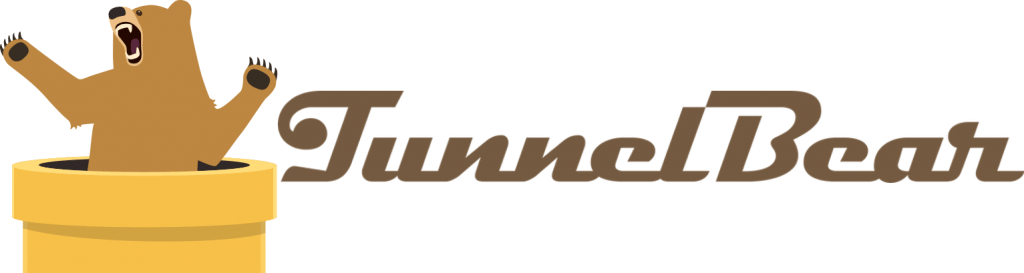
- If you’ve never used a VPN before, try TunnelBear
- The TunnelBear animation makes it a child-friendly app
- TunnelBear makes its services available for free in places where mass movements protest against government censorship
TunnelBear is based in Canada. The service connects automatically on the iPhone and stays connected 24/7. In “Vigilant mode,” a form of disconnect protection, TunnelBear blocks all unsecured inbound and outbound data until a connection is established — in the event of a connection disruption.
Pros
- Amazing app animation
- Fun bear-based terminology
- Works in China
- Public WiFi hotspot protection
- Free version
Cons
- Doesn’t install on routers
- No VPN app for Linux or Chrome OS
- No longer offers a browser extension for Opera
- Can’t get into Disney+, ABC, or the ITV Hub
This service maintains servers in just over 20 countries. And you can run 5 devices on one account. The free version gives a monthly 500 MB of data and grants access to all servers except the one in Australia. To increase your data limit to 1GB for a month, you may Tweet about the company. To earn bandwidth, Tweet about them monthly.
With a series of advanced blocking tools and measures for ads and trackers, TunnelBear seems to have one of the most advanced online track-blocking and ad-blocking VPN technology. This may be well suited for researchers who need to ensure they aren’t being tracked online.
TunnelBear says that their ‘blocker protects you from online tracking that other “adblockers” ignore.’ They block email tracking, fingerprinting, ultrasonic tracking, and exploits that use Adobe Flash. The service protects from DNS leaks.
9. CyberGhost

- Precise locations
- Very large VPN server network
- Offers a 45-day money-back guarantee
CyberGhost maintains 601 servers in 30 countries. In Romania, where CyberGhost is based, the EU’s data retention law was voted unconstitutional. So this service doesn’t log your data and browsing behavior.
Pros
- The cool VPN app design
- A larger number of servers than most of its rivals
- Split tunneling options
- Proprietary nospy server technology that can avoid detection in places like China
- A strict no-logs policy
- A 45-day money-back guarantee
Cons
- Some server locations are spoofed – the CyberGhost servers aren’t really where they say they are
- The VPN has to be manually set up on routers
- Not as fast as advertised
Setup is easy, and they have tracking blockers, along with the 256-bit AES that’s the industry standard for best security. CyberGhost generates fresh passwords and usernames for users to log in with — this should raise the security of each user’s account.
FAQs
What is the best iPhone for VPN?
ExpressVPN is the best VPN for iOS devices in 2022 – it is simple to use, has the best security features, maintains very quick speeds, works with all of the top streaming services like Amazon Prime and Netflix, and offers a 30-day money-back guarantee.
Why do you need a mobile VPN?
Nowadays, the smartphones we use are continually connected to the online world, syncing your emails, exchanging data, social media accounts, and other profiles.
Almost all of today’s VPN solutions are at least adequate to save your online privacy and are also accessible for mobile platforms, so you have to pick the one that top matches your security needs and get going.
What’s the best free VPN for iPhone?
ProtonVPN is the best free VPN for iPhones. It is the only free VPN that provides great speeds, unlimited data, and top-notch security features. Unluckily, free VPNs are not forever 100 percent safe. Many free VPNs can be risky for many reasons. Some free VPNs do not provide the right encryption, while some keep logs and share that data with 3rd parties like advertisers to earn money.
Final thoughts
Choosing the best VPNs for your iPhone just got easier. Depending on your most pressing needs, concerns, or the nature of your work, you can easily choose from this list of the best.
All VPNs on this list reportedly maintain a zero-log policy. So your security should be intact. Spammers shouldn’t reach you, geo-restrictions should be lifted, you should enjoy freedom from repressive governments and government policies, eavesdropping and intellectual property theft shouldn’t rouse fear anymore — in short, your iPhone’s VPN should bring you peace of mind.