Best Free VPNs to Use (2024)

- Always evades internet control in the PRC
- Keeps ahead of the Netflix VPN detection algorithm
- Benchmark tests show excellent speed
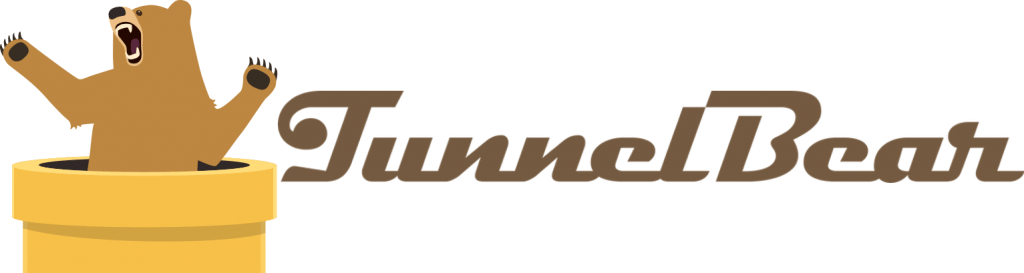
- If you’ve never used a VPN before, try TunnelBear
- The TunnelBear animation makes it a child-friendly app
- TunnelBear makes its services available for free in places where mass movements protest against government censorship

- Precise locations
- Very large VPN server network
- Offers a 45-day money-back guarantee
Virtual Private Networks (VPNs) are the best anonymity tools that can help you secure the privacy of your communication, browse anonymously as well as help you access your business data remotely. A VPN is a network technology that provides a secure tunnel for the transmission of your data over private and public networks.
How does a VPN work?
A VPN hides your true IP address by allowing you to connect to the internet through a server run by the VPN service. The entire data passing between your device and the VPN server is encrypted. Thus, a VPN will:
- Will guarantee your privacy by hiding your internet activity from snooping parties such as your ISP or government
- Help you to evade censorship
- Enable you to “geo-spoof” your location and access geo-restricted content
- Protect your data from hackers while on public Wi-Fi hotspots
Free VPN services – are they safe?
It’s natural that we love free stuff. However, any free service has a hidden monetizing angle, and free VPN services are no different. Since running a VPN has costs, some free VPNs might sell your information to third parties, insert scripts into your computer device for advertising purposes, use insecure protocols, or provide lower speeds and unstable connections.
But not all free VPN services are risky to use. A few are operated by reputable companies. Though they can’t match the service offered by paid VPNs, using a free VPN service is better than using none — however, you should remember to take the following into consideration:
- Find out how the VPN makes its money. Running a VPN has associated costs. They could be selling your data to third parties.
- Ask yourself why you need the VPN service. If you’re looking to unblock websites, then a free VPN service is okay, but if you’re concerned about your security and privacy, you’d better upgrade to their paid service or subscribe to a high-quality paid VPN service.
How to set up a free VPN
- Go to the website of your desired VPN and click through
- Subscribe and download the VPN client for your particular platform
- Install the VPN on your device
- Run the app and select your preferred protocol
- Choose the server location that you would like to connect from
- Done! You just spoofed your location.
Best Free VPNs to Use
1. ExpressVPN

- Always evades internet control in the PRC
- Keeps ahead of the Netflix VPN detection algorithm
- Benchmark tests show excellent speed
ExpressVPN is a leading premium VPN service with a proven track record of providing high-quality service. Though not entirely a free service, they offer a 30-day money-back guarantee which means that if you’re not satisfied with their service, you get your money back in seconds.
Pros
- Installs on routers
- Simultaneous connection allowance of five devices
- Split tunneling
- Large choice of server location
- Very strong connection encryption
Cons
- One of the most expensive VPN services
- China blocks its main website (but not functionality)
- Live chat support is not always responsive
ExpressVPN features an elaborate, well-designed website and a user-friendly dedicated VPN client with impressive features. The VPN has blazing fast speeds and is available on Windows, Mac, iOS, Android, Routers, Linux, and gaming consoles. Their plans begin at $8.32 per month and all come with a 30-day money-back guarantee.
ExpressVPN’s unlimited Bandwidth and ultra-fast speeds will enable you to stream your favorite TV shows and movies in high definition, devoid of the annoying buffering. The VPN gives you the option to choose from 145 VPN locations in 94 countries, which is perfect for unblocking geo-restricted content. Express VPN works with Netflix and is among the few VPNs that can bypass the Great Firewall of China.
ExpressVPN protects your data using AES-256 military-grade encryption. They provide UDP-OpenVPN, TCP/UDP, SSTP, L2TP/IPsec, and PPTP protocols. What’s amazing is that the VPN can choose the VPN protocol automatically for you, or you can do it manually. ExpressVPN runs its own private encrypted DNS on every server, which makes your connections faster and safer.
ExpressVPN never logs your traffic data, accepts Bitcoin, and allows you to use Tor to browse Express VPNs hidden .Onion site. Above all, Express VPN has highly acclaimed 5 – star customer support.
2. TunnelBear
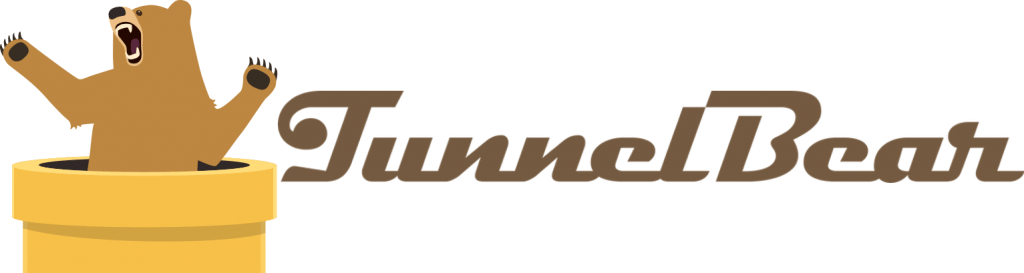
- If you’ve never used a VPN before, try TunnelBear
- The TunnelBear animation makes it a child-friendly app
- TunnelBear makes its services available for free in places where mass movements protest against government censorship
TunnelBear is a Canadian-based multi-platform VPN provider that offers an excellent service with a sense of humor. It is easy to set up and works on Windows, Mac, OS, Android, and iOS.
Pros
- Amazing app animation
- Fun bear-based terminology
- Works in China
- Public WiFi hotspot protection
- Free version
Cons
- Doesn’t install on routers
- No VPN app for Linux or Chrome OS
- No longer offers a browser extension for Opera
- Can’t get into Disney+, ABC, or the ITV Hub
TunnelBear’s free plan “little” provides you with 500 Megabytes of free data every month. The plan is a competitive edge as many other VPNs offer instead a 30-day money-back guarantee or a limited trial period. Before we forget, tweeting about TunnelBear will earn you an extra GB.
To access their premium services, you need to upgrade to their “Giant” plan for $9.99/month or their ‘Grizzly’ plan for as little as $ 4.99/month paid yearly.
Security-wise, TunnelBear does great with OpenVPN protocol, strong AES-256 bit encryption for data retention, and SHA256 for data authentication.
The VPN service has servers spread across 20 different countries, including the UK, the US, Canada, Sweden, France, Brazil, Singapore, and Japan. The Australian-based server is a preserve for paid users.
Other great features are the VigilantBear (Kill Switch) which stops any unencrypted data from leaking should the VPN connection drop, and the GhostBear (Stealth mode), which is invaluable for bypassing firewalls.
On the downside, TunnelBear’s base in Canada is something to worry about as Canada has strict data retention laws.
3. CyberGhost

- Precise locations
- Very large VPN server network
- Offers a 45-day money-back guarantee
CyberGhost is a great anonymizing tool that’s based in Romania. Its popular free service is available on Windows, Mac, and Android. CyberGhost also supports Raspberry Pi, Linux, and Chrome OS but requires manual configuration. It’s easy to set up and has a user-friendly client.
Pros
- The cool VPN app design
- A larger number of servers than most of its rivals
- Split tunneling options
- Proprietary nospy server technology that can avoid detection in places like China
- A strict no-logs policy
- A 45-day money-back guarantee
Cons
- Some server locations are spoofed – the CyberGhost servers aren’t really where they say they are
- The VPN has to be manually set up on routers
- Not as fast as advertised
CyberGhost is fast, reliable, and offers protection against privacy invasion. The VPN can help you to browse the internet anonymously and also spoof your location to unblock restricted websites. They have a strictly no logs policy, and their base in Romania, a country with strict privacy protection laws, plays well for your privacy.
With CyberGhost, you get access to over 830 servers across 29 countries. The VPN uses OpenVPN protocol, strong 256-bit encryption for your data protection, coupled with a 2048-bit RSA key for authentication. They also allow peer-to-peer file sharing.
You can easily upgrade to their premium plan for only $5.83/month billed annually. The plan is five times faster compared to the free service and gives you more than 600 servers in 30 countries. They also have a premium plus service that goes for $9.16 and offers simultaneous usage on up to 5 devices.
On the downside, the free plan has limited locations and in-app advertisements. We are still wondering why their most popular premium plan allows for only one connection.
Another disturbing issue is the acquisition of CyberGhost by the Israel-based Crossrider. Israel is known to practice extreme surveillance.
4. Hide.me

- Lifetime free plan available
- Port forwarding available
- Certified zero logs
Hide.me is an impressive VPN with good performance and strong privacy protection. The VPN is a subsidiary of Malaysian-based Eventure Limited. It’s easy to install, configure and use. They have an active community that can prove valuable in solving any problems you encounter. Support is also fast and efficient.
Pros
- Lifetime free plan available
- Port forwarding available
- Certified zero logs
- Independent from any government interference
- Supports modern security protocols
- Outstanding speeds
- Applications for mobile devices available
- 24/7 customer support
Cons
- Complexity in setting up simultaneous connections
- Number of servers may not sufficiently handle heavy traffic
The free plan offers 2GB of data which seems reasonable compared to CyberGhost’s 500MB. You are not required to add a credit card or even signup to access the free plan. It comes with limited protocol support and one simultaneous connection.
You can get more than 30 locations with unlimited bandwidth by upgrading to their Plus service at $4.99/month or the Premium plan at $9.99/month for unlimited data transfer, five simultaneous connections, and port forwarding.
It is a free log VPN so that even if they are requested to disclose your online activities, they won’t have any to give. It works with the BitTorrent client, and you can get the best results if you enable port-forwarding and bind your VPN client with their SOCKS proxy to the VPN connection.
On the downside, free users’ bandwidth is limited from time to time to give priority to paid customers, what they call “best effort” bandwidth.
5. SurfEasy
SurfEasy is a free Canadian-based VPN service that’s associated with the Opera software company. The VPN will help you to browse anonymously, access blocked streaming services, and bypass firewalls. The free plan (starter) offers 500MB of data transfer, but you can get more data by recommending them to your family and friends. They also allow up to five devices on their free plan and locations in 16 countries.
Pros
- Free trial
- Easy-to-use
- Cross-platform
- Seven-day money-back guarantee
- Open VPN, AES-256
- Excellent speeds
- No leaks
- Allows P2P
Cons
- Doesn’t unblock Netflix US or BBC iPlayer
- Doesn’t accept Bitcoin
- Canadian provider owned by US-based Opera
- Claims no-logs but will disclose your usage data to the government if need be
- No kill switch
SurfEasy supports Windows, Mac, OSX, Android, iPhone, iPad, Amazon, Opera, and Chrome. They provide you with more than 1000 servers in 28 different countries. SurfEasy has a built-in Add Tracker Blocker Algorithm that prevents annoying advertisers from following you online.
The VPN protects torrenting on its Ultra plan by hiding your information without compromising your downloading speeds. The premium plans “Total” and “Ultra” include a seven-day money-back guarantee.
They have a zero-logging policy and categorically state that they don’t store your originating IP address when you connect to their service or the applications, websites, or services you access while connected. However, the following statement on their privacy policy got us a little worried.
“We may collect and disclose personal information, including your usage data, to governmental authorities or agencies, including law enforcement agencies, at their request or pursuant to a court order, subpoena, or another legal process, if there is a good faith belief that such collection or disclosure is required by law.”
The statement could also mean that law enforcement agencies need not get a court order to get hold of your data…
They also lack a good number of locations which might result in congestion and slow speeds.
6. Hotspot Shield

- Hotspot Shield is one of the fastest VPN services
- Hotspot Shield works well in places, such as China, where privacy rights are not very strong
- The Hotspot Shield VPN offers good protection for P2P
Hotspot Shield is a VPN service developed by AnchorFree. The VPN provides carefree web browsing, online security, and privacy. Hotspot Shield is an entry-level VPN service that offers an unlimited free VPN service for everyone.
Pros
- A strong VPN server location list that includes some repressive countries
- Split tunneling (called smart VPN)
- Automatic WiFi protection option
- Good performance unblocking streaming services
- 7-day free trial
- 45-day money-back guarantee is very generous
Cons
- Simultaneous connection allowance of five devices is not very high
- Had some data disclosure problems in the past
- Has a poor record on privacy
- Split tunneling is not available in all Hotspot Shield apps
- Complicated corporate history
- Adverts in the free version
However, free users are bombarded with adverts and content restrictions. You can get rid of the annoying ads by upgrading to their Elite plan. The plan has a unique lifetime offer of $109.99, one year plan for $5.99/month, six months at $8.99/month, and a one-month plan for $12.99/month.
Hotspot Shield will provide you with servers in more than 80 countries around the world. However, the USA is the default location, so you will need an Elite account to switch to other servers.
Hotspot Shield impressively uses the OpenVPN protocol with AES-256 encryption for data protection and SHA1 authentication, as well as RSA-2048.
AnchorFree, the owner of Hotspot Shield, is based in California – the USA, which raises some concerns considering that the USA is a member of the Five Eyes Intelligence Alliance, has strict data retention laws, and the presence of the NSA.
