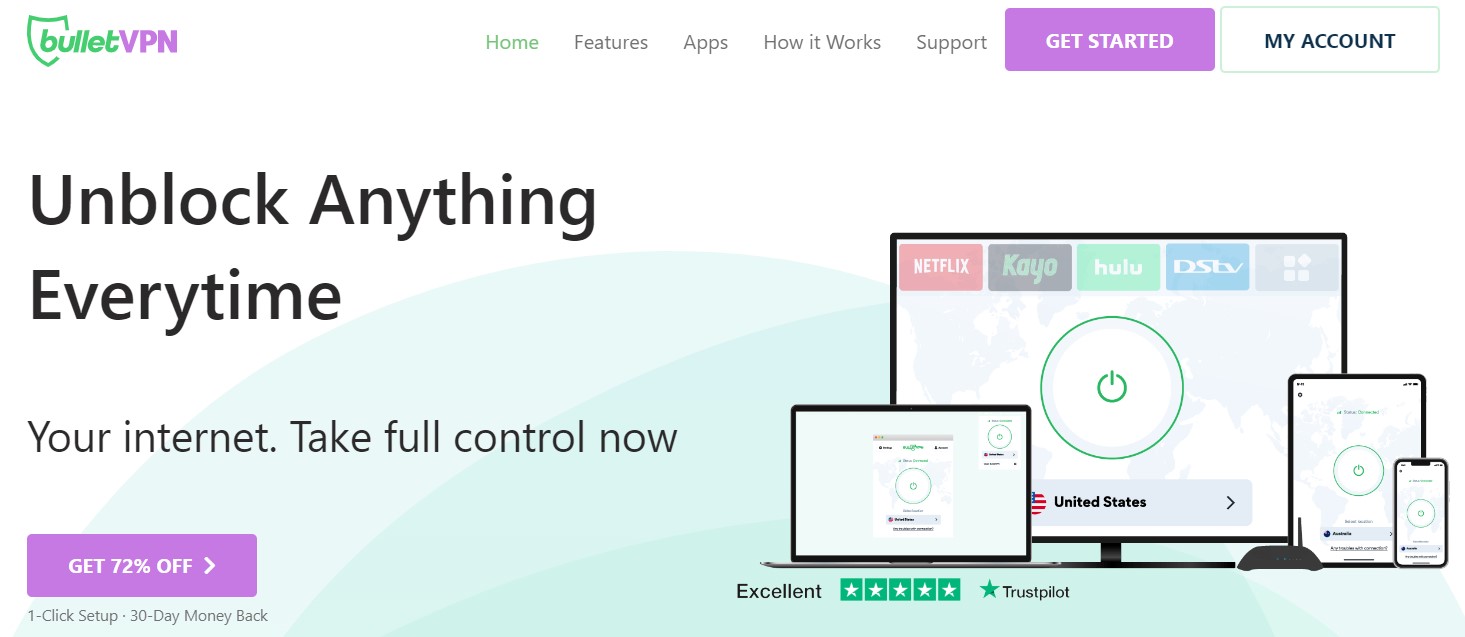BulletVPN Review (2024)
BulletVPN offers a slew of protocols, unlimited bandwidth, three simultaneous connections, Smart DNS, cross-platform client and a fantastic 30-day full money-back guarantee.
What we like
- 30-day refund guarantee
- Servers in 30 countries
- Ticket-based support is prompt
- Easy to use
- Allows P2P torrenting
- Unblocks many geo-blocked streaming services (Netflix and BBC on certain servers)
- Unlimited bandwidth
What we don't like
- Not cheap
- No free trial (technically)
Features
BulletVPN is an Estonia-based provider with 52 servers in 30 countries.
BulletVPN has a neat member’s area layout, with the intuitive placement of all important things – servers, tickets, invoices, support (including live chat), affiliates, downloads, and whatnot. You can fill in your user details with information about your address and payment method, but if you want to protect your privacy, you can just ignore that section.
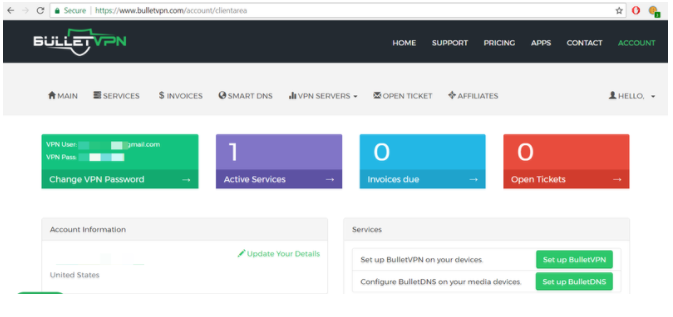
The same dashboard also lists your account activity – number of logins, total usage, download and upload, usage limit, status, and accumulated hours online. I don’t know if it’s good or bad. Even though it’s a detailed insight into your usage history, it’s also logging, which is something frowned upon in the VPN industry. On a side note, the provider puts it there in your face, so you know what kind of information they have on you.
BulletVPN supports Windows, Mac, Android, iOS, and a plethora of other platforms such as Apple TV, Roku, Smart TV, PS4, Xbox One and Xbox 360, and more. There are also dedicated VPN apps for Android TV, Nvidia Shield TV, Amazon FireTV, and FireStick.
Setup guides and a knowledge base are readily available, but the installation and launch shouldn’t take long.
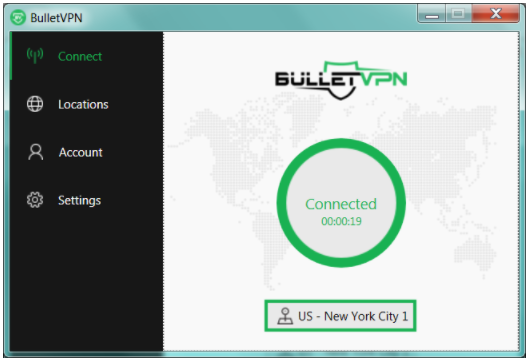
BulletVPN Windows client is a neat and sleek app with spartan settings and self-explanatory buttons. You will have no difficulty finding the servers list, starring your favorites, or sorting them by name or server load.
The performance was consistent; the client didn’t freeze or disconnect. That said, their support is only available via the ticketing system, but they’re reasonably prompt.
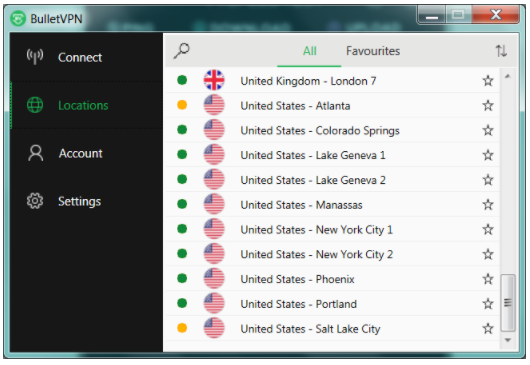
BulletVPN Windows client lets you choose from PPTP, L2TP, and OpenVPN protocols, with the latter offering TCP and UDP. You can also set the client to launch on device boot, but that’s about all tweaks you can have here. If you’re a seasoned VPN veteran, you might as well opt for config files for your OpenVPN client.
BulletVPN allows P2P file-sharing and streaming a wide range of geo-restricted services – all without capping your bandwidth.
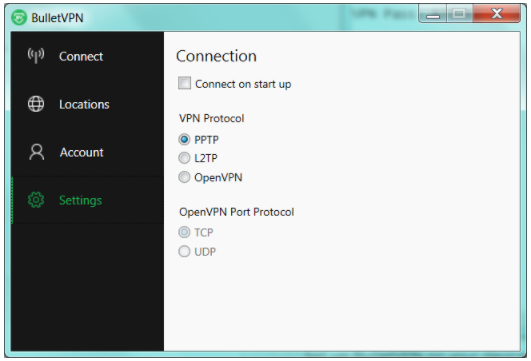
You can have up to three simultaneous connections per account. Considering BulletVPN is not cheap, three connections seem too tight if you ask me.
Pricing
BulletVPN kicks in at $10.98 if billed monthly, $89.98 annually, or $54.98 every six months. Regardless of the plan, you get robust encryption, unlimited server switches, five different protocols, and unlimited bandwidth topped with a Smart DNS.
You can pay via PayPal, credit cards, Bitcoin or wire transfer, prepaid cards, and e-Wallets.
There is no free trial, but the money-back guarantee is permissive enough to get a one-month subscription and try the whole package. Be warned that you’d need to justify your request for a refund (for feedback, the refund is no-questions-asked), although ToS says nothing about justifying. This is just something that I encountered with my refund request.
Tests
I got mixed impressions from my BulletVPN speed tests. While some servers performed well, in many cases my speeds dropped significantly. Here is my connection speed before VPN:
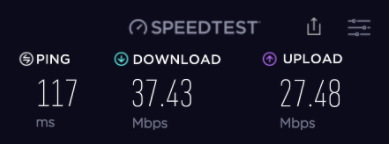
And here is my speed when connected to several US servers:
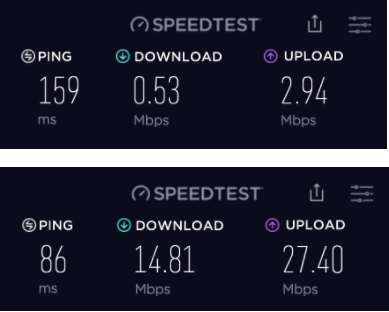
and a UK server:
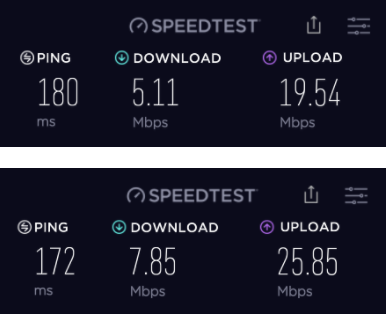
The good news is it did not leak my DNS, WebRTC, or IPv6:
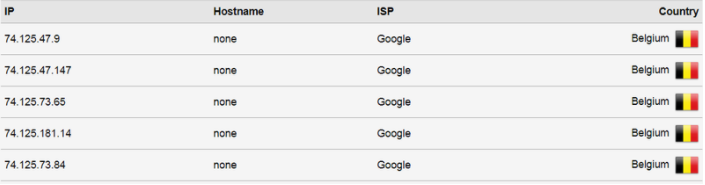
BulletVPN seems particularly proud of its streaming capacity. The provider even maintains a list of streaming services it unblocks and frankly speaking, I was happy to finally see a VPN that admits it doesn’t unblock Netflix US. In most cases, providers just keep advertising Netflix US as a click-bait only to land you a disappointingly poor experience.
BulletVPN works to bypass geo-blocks for Amazon Prime, CBS, HBO GO, HBO Now, Hulu, Pandora, and a slew of other US and European channels.
I had no problems streaming HBO:
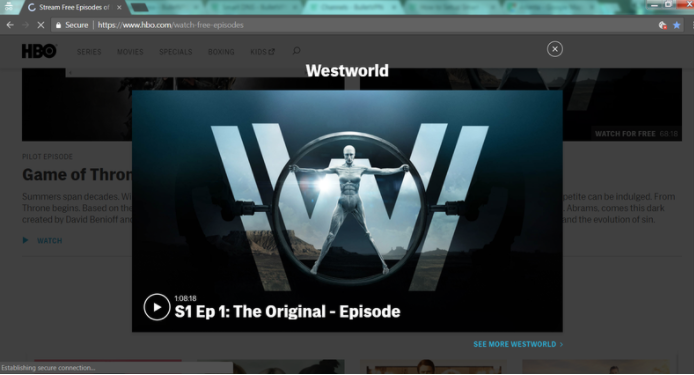
At the same time, my experience with BBC iPlayer was surprisingly poor. BulletVPN offers seven UK servers, all of which showed Belgian DNS. Whether it’s the Belgian DNS, or something else, but BBC iPlayer would keep recognizing I was accessing it from outside the UK. I tried all seven servers and managed to access BBC iPlayer the second time I connected to the seventh server.
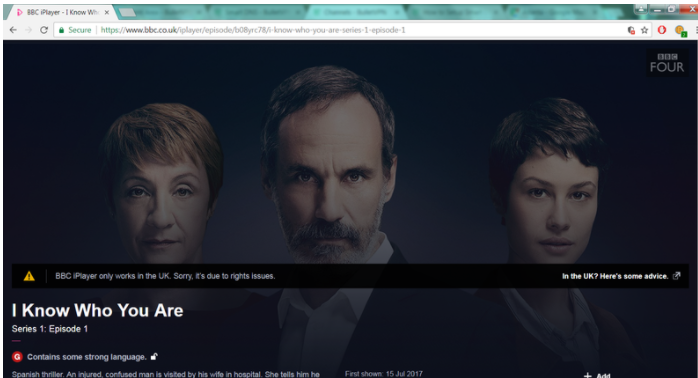
Privacy and security
On the security front, BulletVPN delivers a selection of protocols but doesn’t do much to explain the encryption used here. It supports OpenVPN, but that’s all you can find on the inner workings of the VPN. I’d like to see that addressed.
BulletVPN features a Privacy Policy, Cookie Policy, and Terms of Use. For some reason, the Privacy Policy only dwells on your use of BulletVPN’s website – not the VPN itself. While we’re at it, the provider’s website logs some data while you’re there, such as your IP, browser type, requested page, and the like. They keep the logs for as long as they need them to provide you with the service. Not my favorite. (Note: They now have a strict no-logs policy, which is now reflected in their Privacy Policy.)
ToS finally gets down to your VPN usage. While the provider does not log your activity (sites you visit, emails, DNS lookups), it does log access to their servers for troubleshooting. They presumably do not filter or censor what you do online, and do not hand in your data to anyone unless law enforcement comes in with a court order. Considering they’re in Estonia, it’s highly unlikely.
Overall, I found nothing overly suspicious about BulletVPN’s treatment of user data. The level of transparency is welcome, and the fairly basic session logs can’t hurt much if you are an average user looking to stream your favorite TV shows.
Final thoughts
BulletVPN is expensive, but if you’re a heavy streamer or torrenter, it might be a feasible proposition. It could use a little more consistency in unblocking BBC iPlayer, and the speeds aren’t always stellar. But the provider is transparent and offers good privacy and security specs. It’s also very easy to use and cross-platform, so beginners will appreciate the simplicity. I’d love to see the speeds improve. Other than that, it’s a promising provider. Try it.