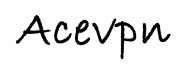LiquidVPN Review (2024)
Currently, they run 40+ servers in 20 locations across 11 countries and offer over 2000 IP addresses, which is not the most massive network, but the technical specs are excellent. Let’s take a closer look at this VPN.
What we like
- 7-day money-back guarantee
- Accessible prices
- Excellent security specs
- Firewall, kill switch
- Fairly simple interface
- Comprehensive knowledge base
- Live chat support
- Accepts cryptocurrencies
What we don't like
- Based in the US
- Above-average logging
- Had issues unblocking some popular streaming services in my tests
Features
LiquidVPN is a US-based provider founded in 2013. The company’s focus is on quality and security as opposed to a large server coverage.
LiquidVPN supports Windows, Mac, iOS, Android, and Linux. You can use native apps or download configuration files if you’re more comfortable with using the OpenVPN app.
The provider’s website is chock full of setup guides, knowledge base articles, troubleshooting instructions, and frequent use scenarios with detailed instructions. It’s by far one of the most comprehensively explained VPNs that sets you on the right track from the get-go.
The user dashboard is a little clogged, and I had to watch a YouTube explainer on where to find my VPN login and pass combination, which is different from the member’s area credentials. Other than that, I had no problems with the software.
There is a support chat window right in the desktop app aside from the traditional support channels like email and tickets.

The desktop app is fairly easy to sort out, but the first thing you’ll want to do is click the gear icon and login. It seems an odd usability choice why the login screen is not the first thing you see after the installation.
The main tab lets you change the location by scrolling through the list of servers. You can add the frequently used servers to your favorites, or sort them by region, and ping.
You can also choose protocols and ports from the main screen while the settings let you do more tweaking. You can set LiquidVPN to auto-connect at system boot, reconnect automatically when the connection drops, tweak DNS control or set up manual DNS servers, as well as enable Liquid Lock Mode and allow LAN traffic.
The provider’s website explains all these features, so you’ll inevitably sort them out, but I find it counter-intuitive that whenever you don’t understand the meaning of a feature, you must look for it manually. A simple pop-up explainer of a feature would solve this usability weakness.
LiquidVPN support is prompt and professional, and the chat window available from the desktop app is super convenient for attaching logs for troubleshooting.
Liquid Lock is a feature that acts as a VPN kill switch and custom firewall preventing leaks when you need to browse with extra protection.
Torrenting is allowed, and LiquidVPN goes as far as saying all their servers are optimized for P2P. They don’t block ports or force torrents through clogged points. With the Liquid Lock enabled, torrenting is protected from an occasional connection drop. Full port forwarding directs all incoming ports to your device, so your download speeds are faster.
LiquidVPN also comes with three types of VPN connections, which means you can switch between shared IP, dynamic IP, and modulating IP addresses.

Pricing
LiquidVPN comes with three subscriptions – SideKick, Road Warrior, and Ultimate. For $7 a month, you can get SideKick, which goes down to $4.75/mo if you pay for a year. SideKick buys you two simultaneous connections, servers in 11 countries, and a selection of 564 IPs.
Road Warrior costs $10 per month, or $66.84 a year, and allows up to four simultaneous connections, and servers in 11 countries but with 2168 IPs. Ultimate kicks in at $18 per month or $105.96 per year, and lets you connect up to eight devices simultaneously.
All three plans share the same perks – unlimited bandwidth, 24/7 support, unlimited server switching, and cross-platform clients. P2P is allowed, in case you were wondering.
The provider accepts payment with Bitcoin and other cryptocurrencies, as well as traditional methods like PayPal, and credit cards.
The provider also offers a seven-day money-back guarantee for all plans, but there is no free trial.
Tests
I ran LiquidVPN through my usual speed and security tests. The VPN performed consistently well when I connected to servers in my geographic proximity and in overseas connections, which isn’t common. Here is my default speed:

LiquidVPN’s US server:

and their UK server:

The VPN didn’t leak my DNS, WebRTC, or IPv6:
Overall, LiquidVPN passed my performance tests with flying colors.

The results weren’t so stellar in my streaming tests, alas. LiquidVPN did not unblock Netflix US while it unblocked BBC iPlayer inconsistently, and with significant buffering times, even though the speed was enough to stream low-quality video without issues.

Privacy and security
LiquidVPN puts its security features front and center, and you’ll have no problem finding the technical specs under the hood here. They deploy 4096 bit RSA encrypted handshake, AES 256 data channel ciphers, 2048 bit HMAC firewall, SHA512 data channel authentication – if those ring a bell. Paired with OpenVPN, you’re in for a solid security pack.
They also manage their servers, which means fewer third parties handling your data. On top of OpenVPN, you can also use SSTP, PPTP, and L2TP/IPSEC. Shared and modulating IP address switching lets you hide your real location even better, while a kill switch and a firewall prevent DNS leaks.
As far as legalities are concerned, LiquidVPN is a US-based provider, so keep in mind data retention laws, mass surveillance, and gag orders. Do give their ToS and Ethic pages a thorough read to get a better idea of what type of data they collect.
LiquidVPN has access to the total number of active user logins per account, your account status as in logged in/out, number of simultaneous connections allowed per account, public IP assigned by the system, and failed logins.
They store rate limit logs and excessive queries as well as attempted amplification attacks. The provider also collects system health and Kernel logs of your device, IPS/IDS firewall logs, and brute force login attempts.
Even though the provider openly supports P2P and provides excellent technical specs, I would think twice before doing anything that can get you on the US law enforcement’s radar while connected to this VPN.
Final thoughts
LiquidVPN is good value for money. Excellent technical specs, good speeds, and relative ease of use make it a feasible proposition. But its US jurisdiction and above-average logging practices make it hard to recommend to the privacy wonks out there.