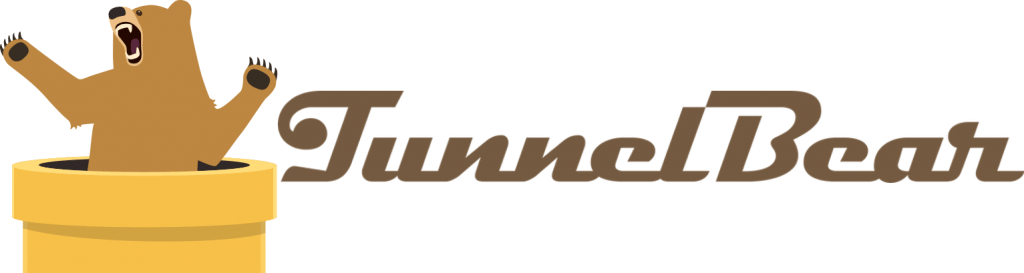Liberty Shield VPN Review (2024)
Their offer is quite limited, I’m afraid – a cross-platform client powered by PPTP and L2TP protocols and servers in 10 countries (the US, the UK, Canada, New Zealand, Switzerland, Germany, Spain, France, Ireland, and the Netherlands).
What we like
- Unblocks streaming services
- Software for Mac and Windows
What we don't like
- DNS leaks
- Below average speeds
- PPTP and L2TP only
- No OpenVPN
- Expensive for what it offers
- Few server locations
- Connection logs
- Accepts credit card payments only
Features
Liberty Shield VPN, formerly UK Proxy Server, is one of the first commercial providers in the UK operating since 2008 that offers proxy, VPN software, and VPN routers.
Liberty Shield offers its native VPN client for Windows and Mac computers. You can also resort to manual setup and use Liberty Shield on Android, iOS, and media streaming boxes. Their proxy can be configured in game consoles and web browsers. The first thing you have to sort out is your customer dashboard. Frankly speaking, I am not a fan of how the company chose to present its knowledge base, access to support tickets, downloads, and customer account management. Nothing is in one place, and things quickly turn into a hassle when you need to check for troubleshooting guides, contact support, and access download files.
The knowledge base might be comprehensive, but finding information is not easy. Likewise, Downloads is a standalone page that doesn’t quite tie in with scattered out installation guides – it just links to the poorly organized helpdesk. The support portal requires you to create a separate user account to access your tickets. While I understand the logistics behind the decision to use a third-party platform for support, I find the rest of the dashboard’s UI to be a maze of unnecessary clicks and redirects.

I tested the Liberty Shield Windows desktop client. While the installation is a regular routine, I had to install it again after a PC reboot. I didn’t uninstall it – it just defaulted to an installer all by itself. Adding more confusion to the mix is the icon that says UK Proxy Server, not Liberty Shield or VPN Manager as the guide suggests. My test drive didn’t start out so well. Even though I was able to log into my user account and see my active subscription details through the website, the Windows client kept saying I didn’t have an active subscription. I opened several support tickets, but being in a different time zone I bumped into a closed door. Liberty Shield support might be working 9 am – 9 pm 365 days a year, but I ran into the authorization bug just when they were offline.
When the support went online, my VPN client finally authorized my access to the VPN service. A support agent replied several hours later saying they did not identify any issues with my account. I appreciate how they fixed the issue, but I certainly don’t appreciate them refusing to acknowledge it existed in the first place. Especially since the 24-hour money-back was ticking while I was unable to access the service.
With that in mind, the live chat bubble proved to be useless since my unanswered messages went down to the ticketing system anyway. When I was finally able to access the VPN, the desktop client resulted to be a mere one-window app with your login credentials and a drop-down list of countries. Finalizing the connection procedure is the scarce choice of protocols – automatic, PPTP, and L2TP. The server drop-down menu is locked to “Auto,” which makes it unclear why the menu is there in the first place.

Performance-wise, it was fine until it failed to connect to a New Zealand server:

The desktop client is bare-bones – there are no settings, advanced or otherwise. No kill switch, firewall, or some other neat perk you might have expected in a VPN worth $10 a month. P2P of copyrighted content is not allowed. On the bright side, you can connect multiple devices to the VPN using the same account, although the number of devices is not specified.
Pricing
Liberty Shield doesn’t offer a free trial while their 24-hour money-back guarantee is supposed to give you some peace of mind if you want to try out their VPN.
It’s not cheap at $9.69 per month, $27.72 per three months, $49.91 per six months, and $97.06 per year. The provider bills in British Pounds, so the pricing may vary based on the current exchange rate.
It doesn’t help much that Liberty Shield only accepts credit card payments. For some reason, you need to pick a country when subscribing, but you can switch the servers as much as you need while using the VPN. The country selection must be a prerequisite for clients buying a VPN router from Liberty Shield, but it remains unclear why this extra step is necessary when you buy their VPN service without the hardware component.
The subscription buys you access to the servers in 10 countries, proxy, VPN via PPTP and L2TP, a VPN client for Windows and Mac, manual configuration guides for other platforms, and ticket-based support.
Tests
Considering Liberty Shield uses PPTP and L2TP protocols, I expected better speeds from it. I got around 45Mbps for downloads in my initial synthetic speed test without the VPN:

With Liberty Shield’s U.S. server, I got down to around 8Mbps:

Its London server performed better, which is strange because it’s a long-distance connection in my case:

Liberty Shield failed to impress in my security tests as well. While it didn’t leak my IPv6 or WebRTC:

It did leak my DNS, which is uninspiring:

As far as streaming goes, Liberty Shield performed as advertised. It didn’t have any trouble unblocking Netflix U.S.:

HBO:

or BBC iPlayer:

Privacy and security
Liberty Shield advertises zero logs and complete privacy, but let’s take a closer look at their ToS. The entire document explains how the provider is not responsible or liable for anything, and you are not allowed to breach any law anywhere. Keeping yourself up-to-date with any changes introduced to the ToS is also your responsibility. When the legalese finally gets to logging, the company begins with the standard cliché “we are committed to your privacy,” and then goes on to say they log times when you connect to their servers, server location, and a total amount of data transferred per day. The desktop app will also send diagnostic data to a third-party analytics company. The diagnostic data allegedly does not contain personally identifying information, but the lack of detail on this item is cringe-worthy.
Top that off with the fact that it’s a UK-based company, so mass surveillance in, privacy protection out. I don’t appreciate how the ToS page doesn’t mention how the company protects, or shares, user data when compelled to do so by law enforcement. The bottom line is you won’t be using Liberty Shield for privacy.
Finally, PPTP and L2TP make a poor choice for a VPN. The provider’s FAQ section claims OpenVPN support for their VPN solution is coming “in the near future.”

Final thoughts
Liberty Shield is a mediocre VPN with below average speeds, DNS leaks, and sub-standard privacy and security, but at a high-end price. Its performance failed to convince me of its feasibility.