FastestVPN Review (2024)
Their VPN is cross-platform and supports OpenVPN alongside PPTP, L2TP, and IKEv2 complete with 256-bit AES encryption, up to three simultaneous connections, and unlimited bandwidth.
What we like
- Cross-platform
- Three simultaneous connections
- Good speeds
- Accepts Bitcoin
- Intuitive user interface
- Supports P2P
- OpenVPN
- Cayman Islands-based
What we don't like
- Only unblocks Netflix on selected servers
- Logs session data but claims to be a zero-logs provider
Features
FastestVPN is a Cayman Islands-based provider offering servers in 60+ locations across the world.
FastestVPN offers dedicated software for Windows, Mac, Android, iOS, and Linux, as well as tutorials for manual setup. But here comes another cringe-worthy claim. “If you’ve been a user of Microsoft Windows, you would know just how incompatible most of the apps out there are with the operation system,” states their Downloads page introducing v1.0.0.0 of FastestVPN for Windows. I wonder how the developer could possibly corroborate the statement.
I tried their Windows and Android clients. Notably, there is no customer dashboard on the provider’s website. Instead, you receive your VPN credentials by mail in plain text after your payment is complete. The spartan settings are only available from within the VPN software.
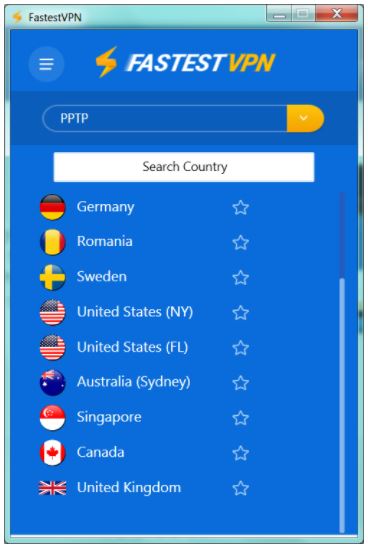
The main screen offers a selection of protocols, OpenVPN included, and a list of servers. Each protocol has its list of servers.
The Windows desktop program ran without a glitch and experienced no performance issues. Connecting/disconnecting is smooth while the usability is geared toward novice users – settings are minimalist.
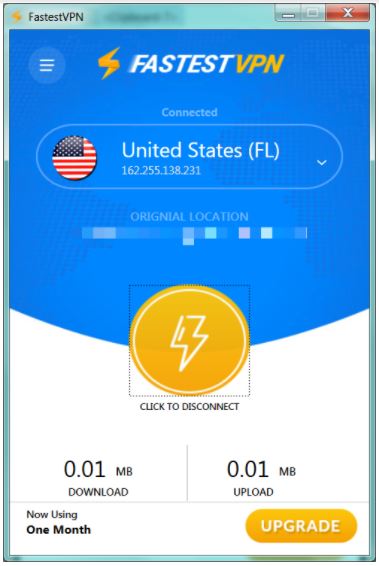
There is an option to “star” your favorite servers, but instead of building a list of favorites, the app marks your frequented servers leaving them in the servers list. Your Favorites screen will list the last starred server based on your current protocol selection.
The Android app looks identical to its Windows sibling, but its performance leaves a lot to be desired. It lags and freezes, and fails to establish connections. I’d say it’s a work in progress.
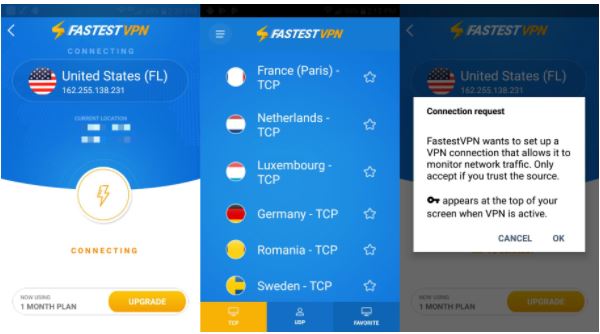
I tried contacting their live chat support, but alas – the chat appeared deaf to my queries so FastestVPN receives no kudos for their customer service, although they claim to have live chat 24/7. Note that you must submit your email and phone number to start a live chat session.
Their knowledge base is well-organized and I encourage you to give it a thorough read, especially to bring their refund and privacy policy to a common denominator. There are too many discrepancies in their claims.
The FastestVPN features are basic. You can choose between OpenVPN TCP and UDP, PPTP, L2TP, and IKEv2, as well as star a server. The app keeps track of your used bandwidth (per session).
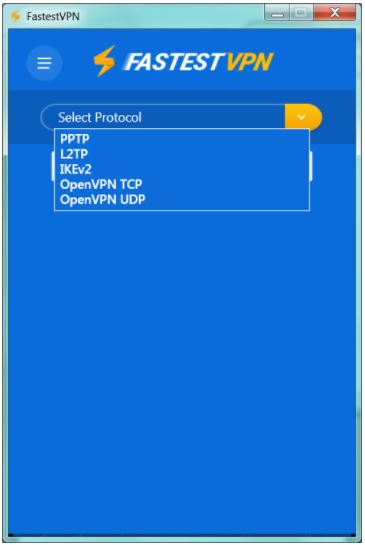
P2P torrenting is allowed on some servers, but no servers are marked as P2P-ready in the app.
There are no toggles that enable a kill switch or a NAT firewall even though the pricing page lists these features. Even if these features are embedded in their OpenVPN servers, privacy leaks prove otherwise.
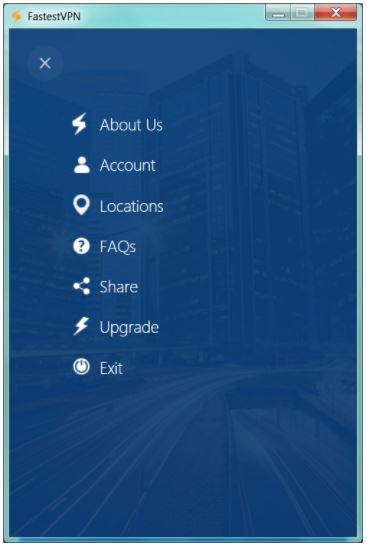
Pricing
FastestVPN does not offer a free trial. Instead, the provider tries to remedy your doubts with a limited 7-day money-back guarantee (no questions asked). Note that you can’t exceed 3GB of bandwidth.
Notably, the pricing page states that all paid plans, except for the 5-year one, come with a 30-day money-back guarantee whereas their Terms of Service (ToS) page refers to a 7-day period. The discrepancy does not instill trust if you ask me.
Their plans are currently discounted to $10/mo in a month-to-month subscription, $29.95 per year, and $39.95 per 3 years. A 5-year plan is available at $49.95, a mind-boggling discount from the $600 price. The latter made me cringe, in being completely honest, because providing VPN services is a costly endeavor. No decent provider can afford to offer five years of service at the cost of a 2-3 months subscription (unless they trade user data).
FastestVPN accepts credit cards, PayPal, Bitcoin, and AliPay. Understandably, payments made with Bitcoin are non-refundable.
Each paid plan grants you access to the cross-platform VPN client, a selection of protocols, unlimited bandwidth and server switches, up to three simultaneous connections, and support for P2P.
Tests
FastestVPN consistently leaked my DNS, no matter what protocol I was trying, which disqualified it as a secure option:

Further tests revealed no WebRTC or IPv6 leaks, but these are minor in comparison to the DNS leak, which reveals your location:
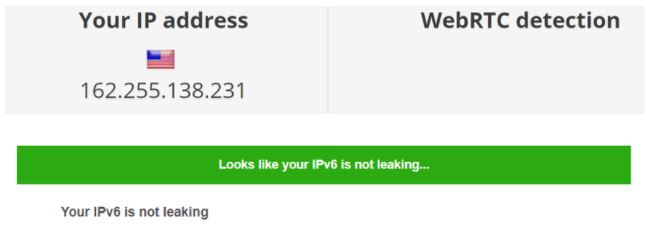
The speed tests were good – not the fastest out there. My default speed reading was:
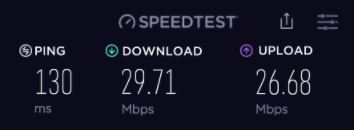
And here is my speed cut by one-third when connected to the FastestVPN US server:
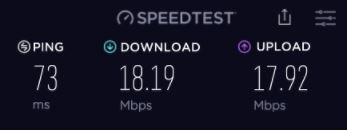
and by two-thirds on their UK server:
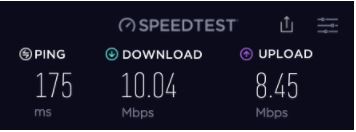
and Australian server:

FastestVPN claims to unblock “hundreds” of geo-blocked channels, but my streaming tests weren’t all that stellar. Netflix immediately detected I was using a VPN:
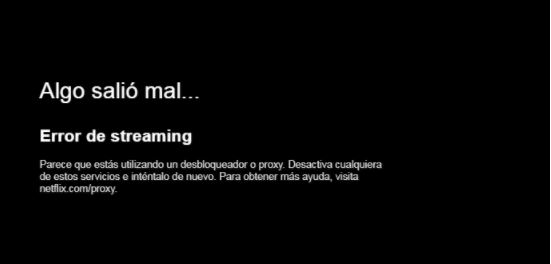
BBC iPlayer was unwelcoming when I was using OpenVPN:
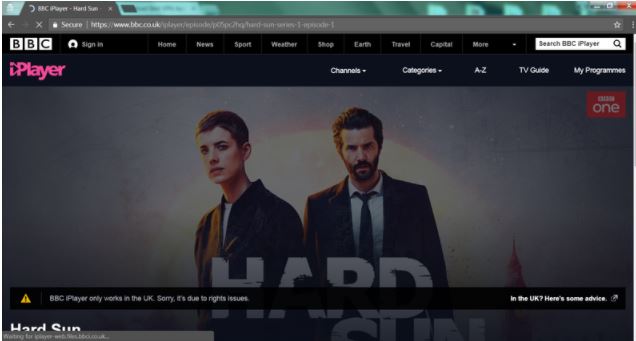
but the British streaming giant changed its mind when I came in with a PPTP connection:

While HBO didn’t mind me watching a GoT episode, the Australian Channel 9 never let me past their geo-guards – DNS leaks at work.
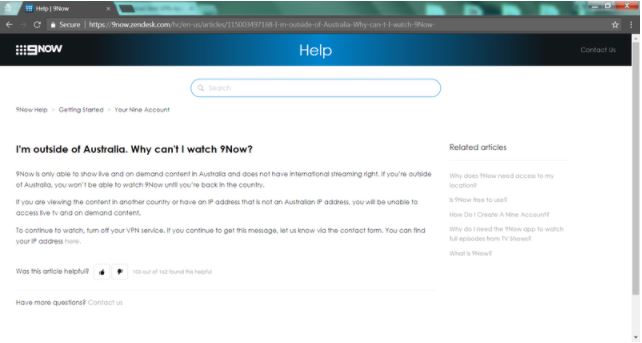
Privacy and security
To initiate a chat with a FastestVPN support agent, you have to submit your name, email, and phone number – the level of intrusion most VPN users are not willing to tolerate.
While the main and pricing pages claim zero logs, the FAQs and Privacy Policy prove otherwise.
FastestVPN logs your username, password, session logs, and “et cetera.” The Privacy Policy does not provide any details about session logs, however, and claims to protect your data “at all costs” and never share it with third parties.
The company’s ToS are uninspiring – the provider is not responsible for anything, and the refund policy is seven days, not 30. The 30-day refund is only mentioned on the pricing page. Which claim do you think the provider would fall back to in case of a dispute?
Final thoughts
FastestVPN offers average speeds whereas its intuitive software with a spartan feature set is slated for novice users. It leaks DNS and logs session data despite claiming to be a zero logs provider. The VPN doesn’t unblock some of the most popular streaming services on all servers. All things considered, FastestVPN needs to be more transparent about its logs and refunds and fix the DNS leak issue to be a feasible option worth recommending.
(Note: Since publishing this review they have fixed the DNS leaks.)





