Psiphon VPN Review (2024)
Psiphon VPN started out as a university group project and now it is run by a corporation, but the general public can use the service for free. Psiphon gets its income from state subsidies and privacy services to media companies. It also has another income stream from hidden charges within the app and there is a paid version available.
What we like
- Free VPN service
- Easy to install
- Split tunneling
- Offers an HTTP proxy mode as well as a VPN
What we don't like
- Hidden charges
- Not available for Linux
- No browser extension
- Doesn’t run on routers or smart TVs
- Extensive activity logging
Features
| Psiphon VPN Features | |
|---|---|
| Rating: | 2/5 |
| Price: | Free, $4.99 per month, or $10.99 per month |
| Refund period: | N/A |
| Based in which country: | Canada |
| # devices per license: | 1 |
| # servers: | Unknown |
| Server locations: | 27 countries including the USA, Canada, the UK, Japan, and France |
| Streaming sites unblocked: | Netflix, ITV, BBC iPlayer, and NBC |
| Supports torrenting: | No |
| Does VPN keep logs: | Yes |
| 24/7 customer support: | No |
| Website: | https://psiphon.ca/ |
Psiphon was developed as a project at the University of Toronto. It is now the property of Psiphon Inc, which provides communication security services to a range of government institutions in the EU, the USA, and Canada and also receives grants from the European Parliament and the US State Department Internet Freedom program.
It is possibly significant that the VPN is heavily funded by state-run programs because the connection security that it offers isn’t very good – both the EU and the US State Department dislike the privacy that VPNs provide to the general public.
This service is a free open-source proxy service with its source code available on GitHub. This means that anyone can copy an alter the code. However, if you do that, you would have the honor of setting up your own VPN servers because getting the code means you don’t get access to the Psiphon server network.
The Android app has been downloaded more than 100 million times, and the service is very popular in Myanmar and Cuba. The system was used by national broadcasters for protection when filing their reports in Belarus during a period of unrest there in 2020.
The Psiphon system is available in two versions, which are both considered to be the latest system. Psiphon 3 is the older of the two versions. However, Psiphon Pro is not considered to be a replacement for Psiphon 3. You can only get Psiphon 3 on iOS, macOS, and Windows. Psiphon Pro is only available on Android devices. However, depending on where you live, you might get Psiphon 3 on Android instead of Psiphon Pro.
Psiphon 3 is free to use, but the functionality is limited unless you spend PsiCash, which is a system of pre-paid credits for service upgrades.
Psiphon Pro is a paid system, but you can use a free version that has very limited functionality. You can pay for the service on a recurring monthly subscription or one-off passes that last for one week, one month, or one year.
The iOS version of Psiphon 3 allows the purchase of upgrade passes but the Psiphon 3 on Windows doesn’t. The version for macOS is the same package that is built for iOS, but it will only run on a very limited number of Macs that are built on the M1 chip.
The whole product family of Psiphon is very complicated and you have to wonder why they didn’t just standardize onto one version and use one payment model instead of three.
Privacy and security
Psiphon isn’t very strong on either privacy or security. The main functionality of Psiphon 3 lies in a secure proxy service, which isn’t a proper VPN, although it does provide an SSH tunnel. A VPN mode is also available, but accessing it disables most of the functions that you would expect from a regular VPN, such as the ability to select a server location.
Legal domicile
Psiphon Inc is based in Canada. That is a good jurisdiction for a VPN because the country doesn’t place obligations on VPN providers to keep records of the internet activities of their customers.
Despite the lack of legal obligation, Psiphon does keep logs, which could have something to do with the fact that it receives funding from a number of governments. On the FAQs page for the service: “If you require anonymity over the Internet, then you should use Tor instead of Psiphon.”
Also in the FAQs, you will read: “Psiphon is designed to be a censorship circumvention tool, and is not specifically designed for anti-surveillance purposes.” This is astonishing.
In short, Psiphon seems a little too keen to put people off using the system.
Psiphon modes of operation
Psiphon has two modes of operation: Proxy Mode and VPN Mode. All of the functionality of the service is geared towards the Proxy Mode. The Windows app shuts down all options if the user selects the VPN mode and the setting to switch to VPN mode has boilerplate text that tries really hard to dissuade anyone from using it:
“Uses Windows L2TP/IPSec virtual networking. This mode will tunnel all of your apps, but it doesn’t provide obfuscation and so does not have strong censorship circumvention capabilities. It is not recommended for bypassing most firewalls.”
Reading between the lines. It seems that the VPN Mode hasn’t really been implemented very well and that’s why Psiphon Inc isn’t very keen on promoting it. They like their Proxy Mode much more and they have put a lot more effort into making that work well.
Fortunately, SSH mode is a sort of VPN anyway. A VPN uses a method called a “tunnel” to sneak traffic past ISP and government scanning, logging, and blocking procedures. SSH is the Secure Shell protocol. It can be used for remote terminal functions and it is also the security mechanism behind Secure File Transfer Protocol (SFTP), which is also known as SSH File Transfer Protocol.
Technically, SSH isn’t very secure, and repressive regimes, such as the Chinese authorities, can crack it if they want to. The main security benefit of SSH is that its traffic isn’t categorized as suspicious and so usually just gets passed through uninspected. This is a well-known obfuscation technique and many VPN services offer this option for users in China. In these instances, the VPN traffic travels within an SSH session.
Reports suggest that Psiphon works well for people in China who are trying to get through the Great Firewall of China and get access to needs from outside the country. When a user of Psiphon turns on VPN mode, the SSH tunnel stays in place and the VPN activity travels within it.
The service seems to have had some difficulty in implementing its iOS version. Many VPNs have reported that it takes a long time to become an approved app on the Apple App Store, and many of the blocks on operating system access make certain VPN protocols difficult to implement on iPads and iPhones.
The workaround that Psiphon has come up with to iOS blocks is to implement its iOS version through a secure Web browser. So, you get the Psiphon browser function that acts like a browser extension, although the controls for that service are delivered in the Psiphon app. This means that you don’t get protection for any of the apps on your iOS device – you only get security through the browser. So, for example, if you like to use Facebook, Twitter, and other social media platforms, you should access those sites through the browser instead of using the apps for those systems.
Psiphon VPN protocols
As explained above, the Proxy Mode can be considered to be a VPN protocol. The proxy technology diverts traffic through an intermediary server and that involves placing a data packet inside another packet with the inner packet addressed to the remote server that the app on the client’s device wants to contact and the outer packet addressed to the proxy server. This is called “encapsulation” and it is exactly how VPNs work.
In the SSH proxy scenario, all the internet service provider will see is that an SSH packet is going to the IP address of the Psiphon server. It doesn’t see that inside that packet is another packet that the Psiphon server is going to send somewhere else.
In VPN mode, that inner packet is itself the VPN outer packet and it contains an encrypted inner packet. So, this results in a packet in a packet in a packet. The VPN mode uses a combination of two VPN protocols, which are the Layer 2 Tunneling Protocol (L2TP) and IPsec. This is a widely-used combination of protocols for VPNs. Although, L2TP is a little dated now. More up-to-date VPN services use the IKEv2 protocol with IPsec instead.
The most popular VPN protocol in use today is OpenVPN but Psiphon doesn’t offer that.
Psiphon encryption
Both SSH and IPsec use encryption to protect packets as they cross the internet between the Psiphon app on a user’s device and the Psiphon server. However, the company keeps the ciphers used for these processes secret. So, we have no way of knowing whether these systems offer strong security.
Given that the strength of the security offered by a VPN is a major selling point for the service, you would expect that Psiphon would boast about the cipher and key length that it uses. The fact that they keep quiet about the encryption that they use raises the suspicion that it isn’t very good.
The doubts about the strength of encryption used by Psiphon are increased when you recall that they get much of their funding from government departments. Even in the liberal Western hemisphere, law enforcement agencies don’t like being blocked from reading everyone’s internet traffic. Encouraging everyone in the world to use a VPN with weak security would be an ideal way to divert customers away from impenetrable VPNs.
Psiphon server functionality
Psiphon doesn’t say how many servers it runs but it does say that it has “thousands.” Given that they can expect a large amount of traffic at times of national insurgencies in the world, it is good that they are prepared. Quite possibly, they operate a few servers and then add on more at times of peak demand.
The Support website for Psiphon is hosted on an Amazon S3 server, so it is very possible that all of the VPN servers are rented from AWS. This is not unusual because many VPNs use AWS servers. The Amazon platform is very flexible and extra virtual servers can easily be added to an account temporarily.
In its FAQs pages, Psiphon states that the IP address allocated to a user can suddenly change if the first server becomes unavailable or overloaded.
An example of the variability in demand for Psiphon services lies with the monthly user statistics in 2021. These were around 5,000 users per month until protests flared in Myanmar and the government there imposed a crackdown on internet freedoms. Psiphon’s monthly usage number went up to 14 million, mostly from users in Myanmar.
It would be a waste of money to buy in server capacity for 14 million users if the regular user volume is 5,000 and it would be a wasted opportunity if the service was limited to 5,000 users per month and could expand to cater to more.
Psiphon activity logging policy
Psiphon retains logs of user activities for 90 days. This is a uniform policy that is implemented worldwide and is mystifying because, in at least one country, this is way below the legal requirement for activity log retention. That country is India, where VPNs are obliged to keep activity logs for 5 years. In all the other countries where Psiphon has servers, there are no log retention requirements for VPNs.
Psiphon’s emphasis that it is a proxy service first and foremost, unfortunately, doesn’t exempt them from the Indian data retention requirements. It would be nice if those laws only applied to VPNs, n which case, Psiphon could possibly get around them. However, the requirements also apply to data centers of all kinds, so even proxy servers operating in the country are included.
Many VPNs that implement some form of activity logging go to great lengths to avoid admitting that activity. Just about every VPN will write on its website that it doesn’t keep any logs at all, even when it does. So, Psiphon is an outlier in the market because it is very open about its logging policy.
The free Psiphon apps are ad-supported, and Psiphon shares anonymized activity information with its advertising partners. This is not a problem.
What is a problem is that user-specific activity data that the company retains for 90 days. The Privacy Policy states:
We record what protocol Psiphon used to connect, how long the device was connected, how many bytes were transferred during the session, and what city, country, and ISP the connection came from. For some domains (but very few, and only popular ones) or server IP addresses (e.g., known malware servers) that are visited, we also record how many bytes were transferred to it. (But never full URLs or anything more sensitive. And only domains of general interest, not all domains.)
The Privacy Policy goes on to give an example:
An example of user activity data might be: At a certain time a user connected from New York City, using Comcast, and transferred 100MB from youtube.com and 300MB in total.
This is a problem because it is the time of a connection to a Web server and which site was accessed that is exactly the type of information that a copyright lawyer needs. People who access content in another country with a VPN that they are otherwise prevented from seeing are actually breaking copyright law and can be sued. That goes double for people who download content without paying for it.
For many people, the whole point of using a VPN is to hide their identity while torrenting or streaming video. If copyright pawers sue file sharing or illegal streaming services, they can seize their connection logs. Then, by following the IP addresses there, they can trace the activity back to an individual.
Using a VPN breaks the chain because the IP address written into the connection logs of that criminal website is the address of the VPN server. If the VPN keeps logs, the copyright lawyers can continue their trace back through the IP address cross-reference to the actual user.
All of this information means that Psiphon is not a good VPN service for getting cross-border access to video streaming sites or for file sharing.
Psiphon IP leak and DNS leak protection
Tests with IPLeak.net did not identify any disclosures of the real destination IP addresses or the original IP address of the protected device. Similarly, no DNS leaks were detected.
Psiphon server locations
Psiphon has one server location each in 27 countries. There is no record of how many servers are operating in each location. These locations are:
- Brussels, Belgium
- Sofia, Bulgaria
- Toronto, Canada
- Prague, Czech Republic
- Copenhagen, Denmark
- Tallinn, Estonia
- Helsinki, Finland
- Paris, France
- Strang, Germany
- Budapest, Hungary
- Mumbai, India
- Dublin, Ireland
- Milan, Italy
- Tokyo, Japan
- Riga, Latvia
- Madrid, Spain
- Rotterdam, Netherlands
- Oslo, Norway
- Warsaw, Poland
- Bucharest, Romania
- Belgrade, Serbia
- Stockholm, Sweden
- Bern, Switzerland
- Singapore, Singapore
- Bratislava, Slovakia
- London, UK
- Philadelphia, USA
The choice of location in the Windows app is only available in Proxy Mode. When in VPN mode, the app connects to the Tokyo server.
The free version of Psiphon Pro on Android doesn’t allow the selection of a server location. It uses “Best location,” which turned out to be Amsterdam, Netherlands.
Website blocking
One of the main benefits of both a proxy service and a VPN is that it will change your IP address. Every IP address has to be registered and its registration record gives it a location. That data is easy to look up and it is how streaming services manage to identify where each request for content comes from.
Traffic being diverted through a VPN server arrives at its destination with the VPN servers IP address as the source address and not the actual user’s, so by selecting a VPN server in the right country, a user can get access to video content that is only intended for people who are in that country.
We tested Psiphon’s capabilities at dodging geo-restrictions at a number of streaming services. Here are the results.
| Service | Test |
|---|---|
| Netflix | Tested for the USA, the UK, France, and Japan; the VPN worked for all |
| Disney+ | Tested for the USA, the UK, France, and Japan; the VPN worked for all but the UK |
| BBC iPlayer | Yes |
| ITV Hub | Yes |
| Channel 4 | No |
| ABC | No |
| NBC | Yes |
These results are very good and compare favorably with the major VPN services – many of which can’t get into Disney+. Channel 4 in the UK and ABC in the USA have become the toughest streaming services to crack recently.
Pricing
Psiphon is, essentially, three different apps – one for Windows, one for Android devices, and one for Apple devices.
- The Windows version, called Psiphon 3 is a free service but you will be lured into paying extra through PsiCash. There is no subscription option to get a paid version of the Windows app.
- The Android app is called Psiphon Pro. It is initially free when you download it. However, the functionality of the app is so limited it isn’t worth using, so you will either upgrade to the paid version or delete the app.
There are two ways to pay for Psiphon Pro.
- One is on a subscription and the other is with a one-off payment. The subscription service offers you two options: Basic and Unlimited. The Basic service has a speed limit of 5 Mbps and it costs $4.99 per month. The Unlimited version has no speed limit and it costs $10.99 per month. You can get a 7-day free trial for either of these two options.
- The other option is to buy a Pass for the Unlimited service. This is available in three durations:
- 7-day pass – $3.29
- 30-day pass – $10.99
- 360-day pass – $79.99
Whether you buy a subscription or a pass, you only get the right to use the app on one device.
The Apple device version is called Psiphon – no mention of whether it is Psiphon 3 or Psiphon Pro. The payment process for this app is exactly the same as for the Android app – you install the app as the free version and then upgrade to the paid version. The iOS app has only one paid edition, Psiphon Premium, which is the equivalent of Psiphon Pro Unlimited.
You can pay for Psiphon Premium on a subscription – there is no Pass option here. The subscription prices are:
- 1-week plan – $2.99
- 1-month plan – $9.99
- 1-year plan — $71.99
There is no free trial for Psiphon Premium.
All fees are charged in your local currency. That includes the purchase of PsiCash.
About PsiCash
PsiCash is Psiphon’s own cryptocurrency. No one trades it – this is just a pre-payment system for added extras in the free service.
The free versions of Psiphon 3, Psiphon Pro, and Psiphon for Apple have a speed limit of 2 Mbps and they are ad-supported. However, the ads are not too intrusive. You have the opportunity to experience the luxury of an ad-free service with unlimited speeds for just a short time by paying for a Speed Boost with PsiCash.
Annoyingly the speed boost tariffs are different in each app. On the Apple device version, you pay 100 PsiCash per hour. In the Windows version, the hourly rate is the same. However, this app also has a daily rate of 800 PsiCash, a one-week upgrade for 4,000 PsiCash, and a one-month boost for 13,000 PsiCash.
The cost of PsiCash reduces per unit the more you buy in one transaction. Here is the purchase rate:
- 1,000 PsiCash – $0.99
- 4,000 PsiCash – $2.99
- 10,000 PsiCash – $6.99
- 30,000 PsiCash – $21.99
- 100,000 PsiCash – $69.99
How to install Psiphon VPN
Install Psiphon on Windows
1. Go to the Psiphon VPN website and click on the Get Psiphon button in the top right of the Home page to download Psiphon. The download should start automatically. This gets you the executable for Psiphon 3, which doesn’t need an installer.
2. When you click on the downloaded file, the VPN app will open and automatically connect to its default proxy server. At this point, you are in proxy mode, which will switch your IP address but it doesn’t offer any connection security.
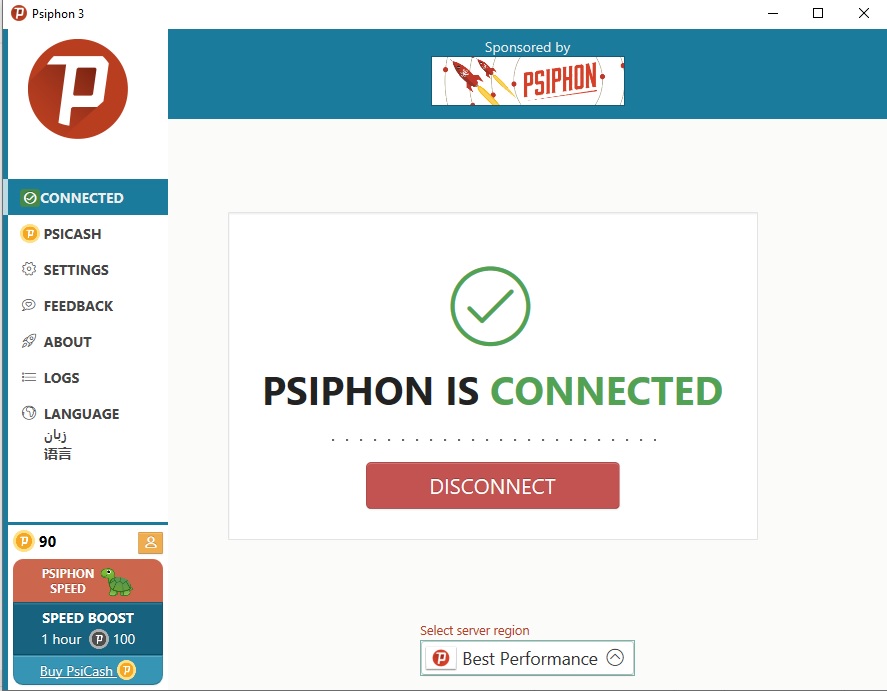
The app will also open up a Web page in your default browser that shows your new IP address.
3. In order to get into VPN mode, click on Settings in the left-hand menu in the app. Expand the Transport Mode line, which is right at the bottom of the Settings page.
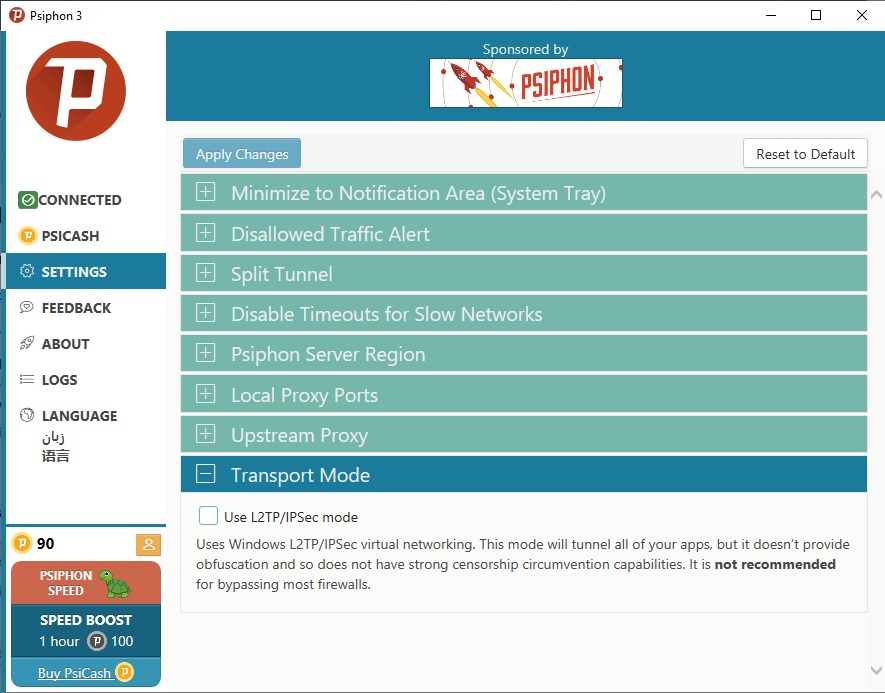
4. Check the box for Use L2TP/IPSec mode. Press the Apply Changes button at the top of the Settings screen. Changing to VPN mode disables server location selection. You get connected to Tokyo, Japan.
You can only have control over which server the system connects to if you turn the VPN off and revert to Proxy mode. Almost all of the connection options in the Settings screen are really proxy settings and they don’t apply in VPN mode.
5. To change the server location for the proxy, expand the Psiphon Server Region line in the Settings screen to see location options.
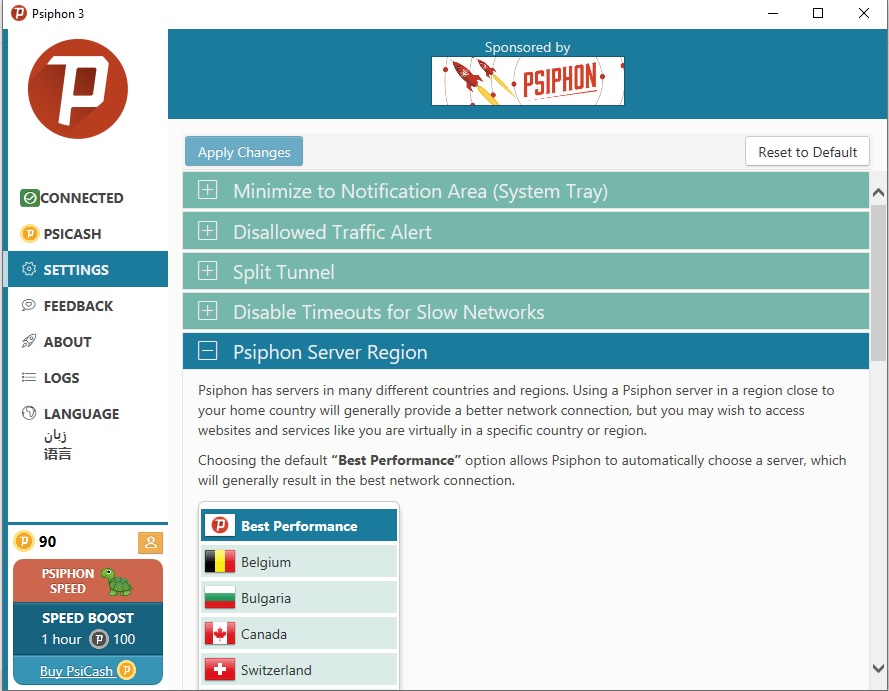
6. Click on a country and then press the Apply Changes button to change the server location of the connection.
Install Psiphon on Android
1. Open the Google Play Store on your device and search for Psiphon. Depending on your location, you will be offered either Psiphon 3 or Psiphon Pro. Tap on the Install button.
These instructions are for Psiphon Pro.
2. When the installation completes, tap on the Open button that replaces the Install button.
3. On opening, the app gives you the option to activate MalAware. Tap on Yes if you’re happy with that.
4. You connect to the VPN service by pressing the Start button at the bottom of the Home screen. However, you first need to check on the settings of the app.
Unlike Psiphon 3, this app is a VPN-first system. It is actually quite difficult to get to Proxy mode in this tool. The screens don’t mention which protocol is in force, but we know that it is L2TP/IPsec.
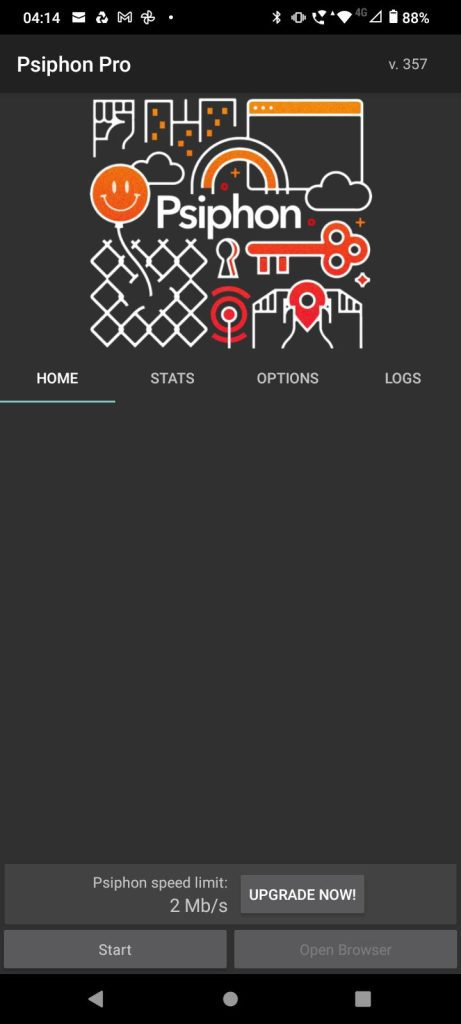
It isn’t possible to specify a server location in the free version of Psiphon Pro.
Access Psiphon Pro Unlimited
You can upgrade to the paid version of Pro and you get a 7-day free trial of the full version. Your choice is between the Unlimited and Basic editions.
1. To get this offer, click on the Upgrade Now button on the strap just above the Start button at the bottom of the app’s Home screen. This takes you to a choice of plan – Unlimited or Basic. Select one of these. This opens a Google Play overlay, which shows you that the free trial will run until a given date, which is seven days from the current date.
Note: You have to have a credit card set up in your Google Play account to do this.
2. Click on the Subscribe button. You will have to enter your Google password for the transaction to proceed. The Home screen now contains a message telling you that you have no speed limit.
3. You can also now choose a server location. To get to this list, click on the Options tab and then tap on Select server region.
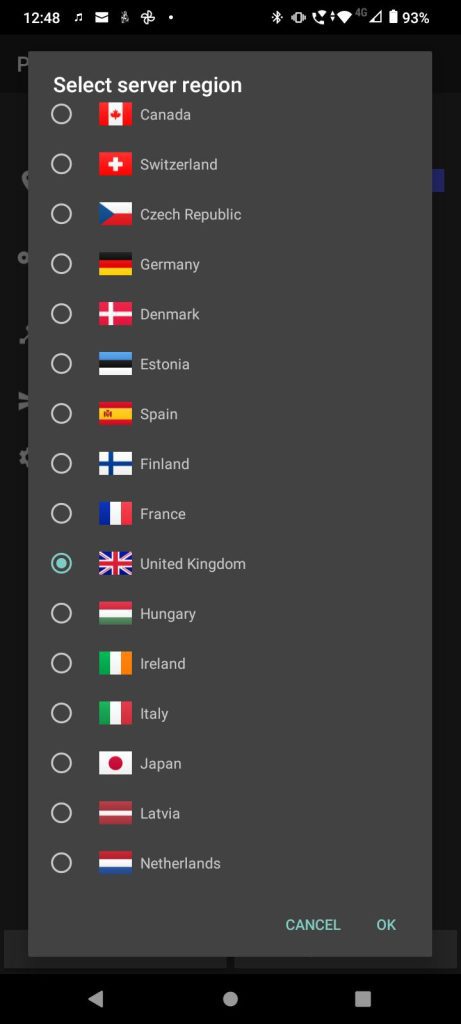
4. The cost of the Unlimited plan is high compared to the facilities offered by the leading VPNs, such as ExpressVPN, for the same price or less. So, you will probably want to cancel the service before the free trial ends. Look in your email Inbox for a receipt from Google Play. This includes a link to a page where you can cancel your account. There is also a Manage your subscriptions link on the app’s Home screen, just above the Start button.
Psiphon app for iOS
1. Get the Psiphon app for iOS from the Apple App Store. Search for Psiphon and then install the app. This app will run on iPads, iPod Touch, and iPhones. It will also run on Macs that are based on Apple Silicon with the M1 chip.
This app has a completely different appearance from the look of the Android system. However, like the Psiphon Pro, this free version doesn’t give you much service – you can’t choose a server and the speed is limited.

2. You can boost your speed limit by paying PsiCash or upgrade to the Premium version by pressing the Subscribe button on the Home screen. Subscribers to Psiphon Premium get access to the server list.

Speed tests
We tested the Psiphon Pro Unlimited service on an Android phone connected to the Three network in the UK. Speeds were recorded with the Ookla Speedtest app and each test was performed three times with the middle result taken for the report.
First, to establish a performance baseline, we tested a connection to a nearby server without the VPN turned on:

The download speed shown was 7.05 Mbps and the upload speed was 5.71 Mbps. Using the United Kingdom VPN server of Psiphon, we performed the speed test, connecting to the same test server in the UK. The results were:

At 5.74 Mbps the download speed on the Psiphon connection was below but close to the mean connection speed without the VPN. The upload speed was slightly lower at 4.59 Mbps. This is not unusual because VPNs perform extra work encrypting each packet and placing it inside another packet. In the case of Psiphon, the app performs that encapsulation again, placing the VPN packet inside an SSH packet.
Some of the top VPNs also slow down connection speeds in a similar fashion. However, the very best VPNs can actually increase internet connection speeds.
Long-distance connections across the internet usually take more time because the packets have to travel further and pass through more routers. However, in this test session, the connections to Sydney Australia without the VPN were a little higher than the unprotected connection to a nearby test server.

The download speed of 8.39 Mbps was higher than the local test but the upload speed of 3.94 Mbps was a little slower than on the local connection. This higher speed was consistent across three tests.
Turning on the Psiphon service, using the UK VPN server, we connected to the same test server in Sydney again.

The mean download speed was considerably lower on the test to Sydney with the VPN turned on than it was without the VPN on a test batch to the same server. The upload speed rose to 5.79 Mbps.
An inexplicable event occurred in every test that occurred with the VPN turned on. The upload speed jumped up to 130 Mbps for a few seconds before falling down to speeds around the 4 to 6 Mbps mark. We can think of no explanation for this unusual behavior.
FAQs
What is Psiphon MalAware?
MalAware is a new feature in the Psiphon Pro app for Android. It is opt-in, so you don’t have to have the MalAware service turned on. The free service maintains a blacklist of malicious website addresses for sites that are known to contain malware or that are used for cons, such as phishing attempts.
Does Psiphon work in China?
Psiphon advises users in China to opt for the proxy mode in the Windows app because this has more success in getting through Chinese authority VPN detection measures. The website for Psiphon is blocked in China and it isn’t available in any app store. So, users in China should send a blank email to [email protected] they will get the exe sent back to them immediately.
Is Psiphon a fast VPN?
Psiphon is neither in the category of the fastest VPN nor in the division of the slowest. Its performance is about average.
Is there a Psiphon 7-day free trial?
You can get a 7-day free trial of Psiphon Pro, which is on the Android app. To get this, you need to have your credit card information stored in your Google Pay account. You won’t be charged until seven days have elapsed, and if you cancel within that period, you don’t pay anything.
Can I use Psiphon for torrenting?
Psiphon openly admits that it retains logs of user activity, so this VPN is not a good choice for torrenting.
To sum it up
Psiphon works pretty well. However, it is overpriced. There are other VPN services that cost less, give you the right to connect multiple devices simultaneously, offer more server locations, don’t log activities, and give you a choice of VPN protocols. Check out ExpressVPN, NordVPN, and Surfshark for better options.




