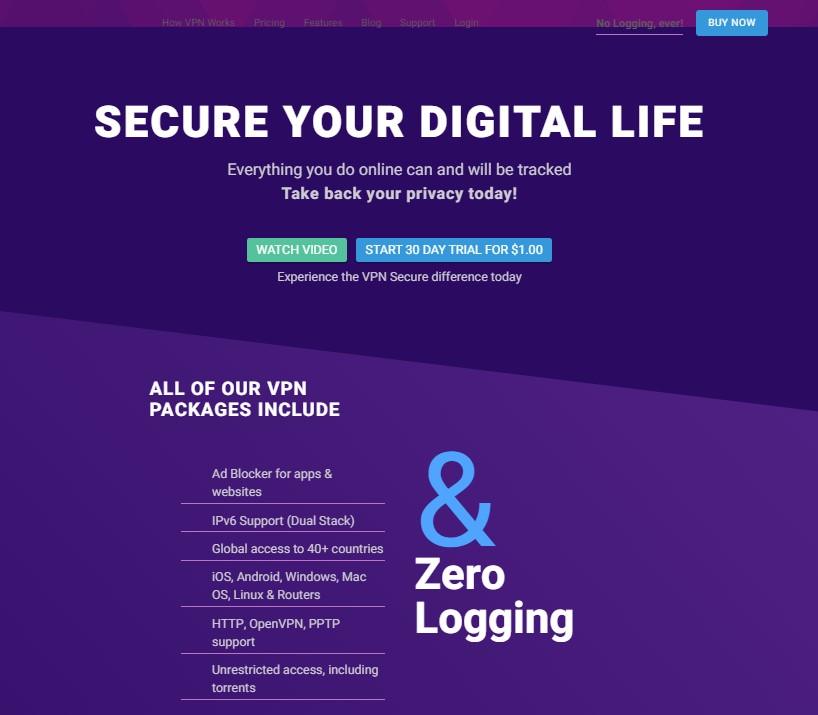VPNSecure Review (2024)
VPNSecure, or VPN.S, is an Australia-based VPN provider that’s been on the market since 2010. The company has expanded its coverage to an impressive list of 41 countries, with self-managed servers in each location. They support the most popular encryption protocols, such as PPTP, SSH Socks, and OpenVPN, backed by 128- and 256-bit encryption.
What we like
- Affordable 2-day trial
- 15-day money-back guarantee
- Excellent privacy and security specs, no logs
- Connect as many devices as you need, but to different servers
- Kill switch
- Allows P2P
- Self-managed servers
- A broad range of payment options and plans
What we don't like
- Based in Australia
- Some servers are slow
- No in-app server status
- No Netflix US
Features
VPNSecure is a zero-logs provider with decent security and privacy specs on the one side, and no bandwidth or switching limits on the other. They allow P2P and support a broad range of devices.
VPNSecure’s OpenVPN client is available for Mac, Windows, iOS, Android devices, and Linux OS. Notably, the client does not require any additional configuration, which is great if you’re a beginner. Log into your Members Area, choose the installer for your OS version, and follow the simple prompts from the installation wizard. Voila! From there, launch the app and log in using your credentials – you’re good to go.
The app has light and dark themes and comes in several languages. But most importantly, it’s very intuitive. The main screen shows the list of available servers by country. The top bar shows your connection status; the bottom bar displays your current location, public IP, and membership type. To connect to a server, just click on it and confirm selection. Your VPN is working. The active server displays a lightning bolt – click it to disconnect.VPNSecure website is equally easy to navigate whereas their support is one of the best I’ve dealt with so far. They are available round the clock; the live chat window pops up on every page.

Aside from that, you can access support from the desktop app itself, as well as through email, and then through the Support page on their website. The latter lets you create a support ticket. As if that’s not enough, VPNSecure has a comprehensive knowledge base chock-full of installation and troubleshooting guides.
Desktop client’s settings are accessible from the hamburger icon at the top left side of the app. Here, you can enable leak protection and engage a kill switch. The app also comes with a Stealth VPN feature, which allows the use of automated Obfsproxy for improved anonymity.

Advanced Routing allows you to set up routing through VPN of specific domains only, or vice versa, specific domains would be excluded from the VPN traffic.
Advanced Config options allow you to add OpenVPN configuration options if you need any. You can also connect via SOCKS/HTTP server. The app automatically clears your connection log upon each start, while you can choose to keep or remove your Favorites.VPNSecure also does a good job of explaining the technology under its hood – RSA-2048 handshake encryption, with up to AES-256-CBC HMAC authentication. The OpenVPN servers use UPD and TCP protocols.

Pricing
VPNSecure is customizable when it comes to pricing. The monthly plan kicks in at $9.95 and goes down to $49.8 if you pay for six months, or $79.92 if you buy an annual subscription. These plans come with OpenVPN desktop and mobile clients, a full roster of serves, HTTP proxy, and Smart DNS. Note that you can connect as many devices as you need as long as you connect to different servers.
You can also use their free subscription, which has a 2GB data cap and grants you access to one US server only. But if you would like to get unfettered access to all servers and features, I suggest that you get a 2-day trial for $2. This option is not available from the website, so you’ll need to make your way to the Members Area, register, and select the “trial from $2” option from your dashboard. See the Membership Type drop-down menu.
There are also standalone deals for PPTP – $7.95/mo, and HTTP Proxy – $4.95/mo. All plans come with a 15-day money-back guarantee, and you can pay via PayPal, credit and debit cards, Payza, Cashu, Perfect Money, and Bitcoin.
Tests
I tested VPNSecure with a rather slow default connection:

With VPN enabled, my speed dropped but remained within the acceptable limits – I was able to watch SD video. Below are my results when testing the US server:

and the UK server:

I also tested for DNS, WebRTC, and IPv6 leaks, and all the tests returned excellent results – no leaks detected.


On the downside, the desktop client has a glitch or two. Connection drops are not uncommon, some servers lag, and the server status is not displayed.

If you are looking to gain unrestricted access to Netflix US, you’re in for a disappointment, alas. I tried my luck with BBC iPlayer, and it did connect after I had a substantial conversation with a support agent. At the moment, BBC iPlayer is available on one UK server only, and the performance leaves a lot to desire. The video took forever to buffer, and it couldn’t load in HD, but it’s doable.

Privacy and security
VPNSecure gets kudos for a simple, no-fluff ToS and Privacy Policy wrapped in one page that breaks down all the important concepts you ever want to know about a VPN provider. They keep no logs at all. This is good for privacy since they have nothing to hand over to law enforcement. They are based in Australia, however, which is a member of the Five Eyes surveillance club, but they keep a Warrant Canary page and even allow P2P. Considering the great OpenVPN implementation and their no-logs policy, I’m inclined to recommend the provider as private and secure, despite its country of origin.
Final thoughts
VPNSecure delivers OpenVPN in a well-built, intuitive client that has a great balance of simplicity for beginners and customization for advanced users. Their strong points are a zero-logs policy, watertight security, and totally allowed P2P. The speeds could use more consistency, though. Their weak point is a mediocre streaming quality, lengthy buffering, and no Netflix US.
Finally, their customer service is top-notch while the 2-day trial is a feasible option if you’re on the fence and need some first-hand experience.