IronSocket VPN Review (2024)
With servers in 38 countries, P2P support, and a comprehensive solution wrapped in one neat client, IronSocket is a capable – but not ideal – contender.
What we like
- 7-day refund (if you buy via credit card or PayPal)
- P2P allowed (servers supporting P2P are marked)
- Great security features
- Affordable and easy to use
- Smart DNS, HTTP Proxy, SOCKS Proxy, and VPN are included in all paid plans
- Unblocks BBC iPlayer
- Kill switch
- Accepts Bitcoin and gift cards
What we don't like
- No free or paid trial
- No native mobile apps
- WebRTC leak
- Some session logs are kept for 72 hours
- Provider may disclose your information to law enforcement (Hong Kong jurisdiction)
- Netflix US, HBO GO, Amazon Instant Video are no longer supported
- Torrent sites are censored
Features
IronSocket is a Hong Kong-based VPN provider that started out as HideMyNet.com, which was then rebranded and rebuilt into the robust VPN solution it is now.
IronSocket VPN comes ready for a wealth of platforms from the traditional Win, Linux, and Mac to mobile devices, routers, gaming consoles, and Smart TVs.If you’re familiar with OpenVPN and have come to rely on its robust simplicity, you can just download the config files, import them into your OpenVPN client, and you’re good to go. They don’t come all-wrapped-in-one compressed folder. Instead, the provider’s website offers a webpage where you can hand-pick the config files for specific servers. Notably, you can also customize the config file from a simple pop-up window before the download.

That was the first thing that I did before trying out IronSocket’s native Windows client, expecting the OpenVPN solution to run smoothly. That was the case but for a small setback – the US East server didn’t work. Meaning, that the app displayed I was connected and assigned a masked IP, but all security tests effectively showed I was browsing unprotected. Other servers I tried via the OpenVPN client worked just fine. Currently, IronSocket doesn’t offer native mobile clients, so you’d need to use OpenVPN mobile app and config files. The setup isn’t difficult but may be a serious turnoff for less technical users.IronSocket VPN also comes with a native desktop client, which is currently in open BETA.

I found the experience rather smooth and hassle-free. Install, login, and enjoy. The user interface is simplistic and well-organized; everything is positioned where it belongs. I had no trouble finding the settings or switching from VPN to DNS Proxy. So, if you’re a newcomer to the VPNs, your safest bet is to go with the BETA version of IronSocket’s native client. Likewise, if you’re into fiddling with the settings, you will appreciate the app’s controls.

Besides the basic “run at startup” and “minimize to tray when closed,” IronSocket Windows client comes with quite a few options. You can enable a kill switch, a DNS leak protection, and have VPN connect immediately when launched. For this, you also have an option to set your favorite servers. You can also tweak the data protocol, and encryption level, and enter custom DNS, or enable HTTP Proxy and persist-tun if those ring a bell.
You can also configure your DNS manually by referring to the provider’s setup guides. For this, you’d also need to activate your current IP in the members’ area.
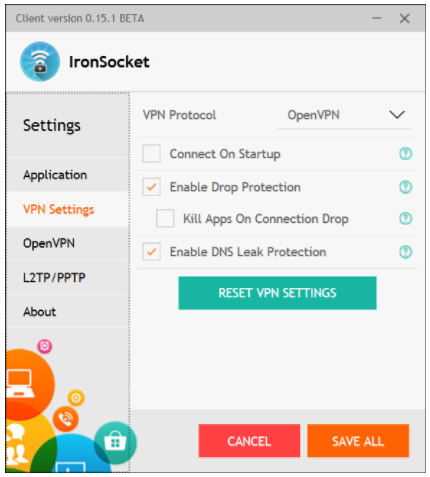
Pricing
A 7-day money-back guarantee, 3 simultaneous connections, 24/7 customer service via live chat, P2P support, kill switch, and a variety of protocols including OpenVPN come with all IronSocket plans.
The monthly plan kicks in at $6.99, which is not the most expensive proposition on the market as far as monthly plans are concerned. A six-month plan will set you back $35.95 while the yearly plan comes in at $49.95. So, IronSocket is admittedly one of the affordable solutions currently available. You can pay anonymously with Bitcoin or gift cards, or resort to the traditional payment methods like PayPal and credit cards.
Tests
I tested IronSocket’s speeds using Ookla’s speed test – before connecting to the VPN, and then with the VPN enabled for various servers.
Here is my speed before the VPN:

Here’s how VPN affected my speeds when I connected to a US server:

and a UK server:
As you can see, the short-distance USA server chopped 50% off my speed, while the long-distance UK server almost 60%. That’s not stellar, but you can work with those speeds.

More troubling, though, was the security leak. My security tests showed a WebRTC leak:

The good news is there was no DNS leak:

Nor IPv6 leaks:

IronSocket VPN is not the only VPN provider out there falsely claiming to unblock Netflix US these days. It’s not the provider’s fault that Netflix got them blacklisted, but the information on their website reflect the fact.The good news is BBC iPlayer worked perfectly fine in my test, with only some minor buffering.
IronSocket also has a Channel Guide – available to subscribed users only, I’m afraid – that displays a comprehensive list of streaming services you can unblock with its VPN or Smart DNS.

It’s worth mentioning not all channels get unblocked successfully. For instance, it worked for Discovery but not for HBO GO or Amazon Instant Video.

Privacy and security
IronSocket’s Privacy Policy states the provider does not:
- log what websites you access while using VPN
- use your information for any purposes other than those you agreed to
- sell your data for commercial purposes
At the same time, they collect your registered email and password, referral codes you use, subscription choices, payment information, as well as your interaction with the support team.
There’s also logging of your session details(kept for 72 hours under normal conditions):
- Time and date of session connection and disconnection
- IP address used for the session
- The servers you use
- A total of bytes used per session
The 72-hour storage limit is fine until you bump into the next clause – the company may disclose your data in response to law enforcement inquiries valid under Hong Kong jurisdiction. The Information Disclosure clause also states the provider might share your non-personally identifiable information with “non-affiliated third parties for advertising, marketing or research purposes” – always a bad sign if you ask me. On the security front, IronSocket supports OpenVPN, PPTP, and L2TP. OpenVPN runs on 1024-bit encryption over TCP Port 443. That’s fine, and I appreciate the transparent Privacy Policy, but it gave me a persistent feeling of unease. More so, after I read the user’s feedback about the provider censoring the torrenting websites despite supporting P2P.
Final thoughts
Truth be told, I like IronSocket enough to feel genuinely disappointed about their Privacy Policies and an increasing list of unavailable streaming services. Their native desktop client is good-looking and performs well, with average speeds acceptable for streaming and P2P while the affordable long-term plans look inviting. I’d like to see the WebRTC leak issue fixed, and a proactive approach to bypassing the streaming blocks. All things considered, IronSocket VPN is a capable and affordable VPN with a couple of issues that keep it off my A-list.





