The Best Free Kodi VPNs for Live Streaming (2024)

- The Windscribe browser extension contains more than just a VPN implementation
- You can get up to 10 GB of data throughput per month with the free version of Windscribe
- Combine the desktop app and the browser extension to create your own double-hop VPN

- Lifetime free plan available
- Port forwarding available
- Certified zero logs

- Proton VPN gives access to the Tor network
- The Proton VPN package includes a secure email service
- The free version of Proton VPN provides an excellent secure VPN service
First things first – no free VPN is good enough for binge-watching TV shows or sports events without buffering and at full speed. The below free VPN plans that I find safe to use are free versions of fully-loaded premium VPNs designed to give you an idea of the service quality and encourage you to subscribe. These free VPNs are suitable for occasional live streaming because they have data caps, and in some cases, speed limits. Some of them have limited server locations.
Steer well clear of free VPNs like Hola or Betternet because they log and sell your data, which is the last thing you need when streaming with Kodi.
1. Windscribe

- The Windscribe browser extension contains more than just a VPN implementation
- You can get up to 10 GB of data throughput per month with the free version of Windscribe
- Combine the desktop app and the browser extension to create your own double-hop VPN
Windscribe bundles 10GB for free complete with a cross-platform client and robust security specs (ad blocking, firewall, encryption). You can’t connect several devices simultaneously, but servers in 100 locations and reasonably speedy connection make it one of the go-to VPNs for Kodi streaming.
Pros
- Lots of free cybersecurity tools
- Extensive privacy controls
- Split tunneling options
- Unlimited simultaneous connections
- Easy port forwarding
Cons
- More expensive than some of its big rivals
- The autopilot option doesn’t change the IP address
- Slows connection speeds
2. Hide.me

- Lifetime free plan available
- Port forwarding available
- Certified zero logs
Hide.me free plan offers 2GB data per month and servers in Canada, the Netherlands, and Singapore alongside fairly decent download speeds, robust privacy, and OpenVPN support. It’s ideal for occasional streaming whenever you can fit into 2GB. It’s also a feasible solution for Canadian and Dutch expats occasionally looking to spoof their home countries to watch their favorite sports championships for free. If 2Gb is not enough, Hide.me is one of the most affordable VPNs out there.
Pros
- Lifetime free plan available
- Port forwarding available
- Certified zero logs
- Independent from any government interference
- Supports modern security protocols
- Outstanding speeds
- Applications for mobile devices available
- 24/7 customer support
Cons
- Complexity in setting up simultaneous connections
- Number of servers may not sufficiently handle heavy traffic
3. ProtonVPN

- Proton VPN gives access to the Tor network
- The Proton VPN package includes a secure email service
- The free version of Proton VPN provides an excellent secure VPN service
ProtonVPN has a free plan limited to VPN servers in three countries, but it has no bandwidth quota. It comes with a kill switch, DNS leak protection, and the ability to create custom profiles. The speeds here aren’t all that stellar, but you should be able to stream in low quality at least. Certainly, it’s not enough if you want to stream with Kodi on your Fire TV in full HD. If that’s the case, consider upgrading to a paid plan.
Pros
- The free plan is great
- Simultaneous connection allowance of ten devices
- Bundle plans offer secure file storage, email and calendar as well
- Private mini-Tor
- Connects to Tor network
- App for Ubuntu, Debian, Fedora, Manjaro, and Arch Linux
Cons
- Connection profiles and threat models are complicated
- The free version only gets three server locations
- No browser extensions
4. TunnelBear
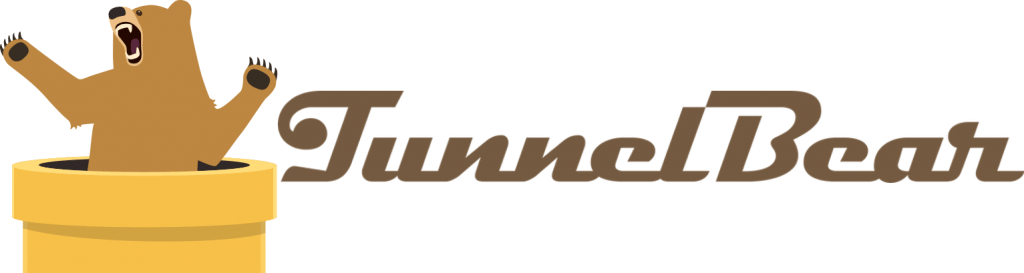
- If you’ve never used a VPN before, try TunnelBear
- The TunnelBear animation makes it a child-friendly app
- TunnelBear makes its services available for free in places where mass movements protest against government censorship
TunnelBear is exceptionally user-friendly and apt for novice users. Its free plan is limited to 500MB per month, so you won’t be streaming with it, but you can expand your allowance by up to 5GB by spreading the word about the provider on social media. 5GB is enough for a modest TV show geek. TunnelBear has a no-logs policy and runs a network of 900 servers in 20 countries.
Pros
- Amazing app animation
- Fun bear-based terminology
- Works in China
- Public WiFi hotspot protection
- Free version
Cons
- Doesn’t install on routers
- No VPN app for Linux or Chrome OS
- No longer offers a browser extension for Opera
- Can’t get into Disney+, ABC, or the ITV Hub
5. Finch VPN
Finch VPN comes with a 3GB free monthly data allowance, which could make the cut for occasionally streaming new episodes that launch once per week. But don’t count on HD live streaming with that cap. Finch VPN is cross-platform, easy to set up, and its security features are robust with military-grade encryption and anti-DPI protection ideal if you need to bypass firewalls.
Pros
- Has a free service
- Very cheap
- Good server coverage
- Acceptable speeds
- Anti-DPI protection
- Supports OpenVPN
- Accepts Bitcoin
- Allows P2P
Cons
- Stores connection logs
- Logs user ID and IP address
- May disclose your data to law enforcement (privacy leaks)
- Only one device per license
- Windows client is clumsy
- No refund
- No kill switch
- Does not unblock Netflix US
