The Best Kodi VPNs (2024)

- Always evades internet control in the PRC
- Keeps ahead of the Netflix VPN detection algorithm
- Benchmark tests show excellent speed

- More US city locations than its rivals
- Includes malware protection
- No-logs policy

- No limit on the number of devices you can connect at the same time
- SOCKS5 proxy, which its main rivals don’t have
- More VPN servers in more US cities to dodge blackouts
With hundreds of free and premium VPN services on the market, picking one for Kodi can be tantalizing. When compiling my roundup of the best Kodi VPNs, I scrutinized VPNs through extensive testing, careful analysis of providers’ privacy policies, my interaction with providers’ customer support, and user feedback.
It might be a good idea to zero in on a couple of VPNs and test their usability, speeds, performance, user feedback, and privacy policies before committing.
I’ve also narrowed down my search based on the following criteria crucial for a Kodi VPN:
- VPN compatibility with various Kodi devices
- VPN compatibility with OpenVPN for Kodi and Zomboided (in case you want to run it as a Kodi addon)
- Availability of VPN setup guides for Kodi on Windows, Mac, iOS, Android, Linux, and Fire TV Stick
- Speed and performance apt for streaming and torrenting
- Server network coverage for unlocking geo-restricted content
- Robust security specs and transparent privacy policy
- Availability of SmartDNS and proxy features on top of the robust OpenVPN protocol and military-grade encryption
Kodi VPNs to Avoid
Proper research is necessary when choosing a VPN. Some of the VPNs you see as top recommendations on many websites are downright dangerous. Some claim to have a zero-logs policy while not only logging customer data but handing it over to law enforcement. Some deploy weak or no encryption and leak your IP address and location. Others have seemingly superb security specs, while a closer look at their background suggests they might as well be FBI honeypots. Not helping is an avalanche of paid reviews and free VPNs that spread malware or sell your data.
With that in mind, you might want to steer clear of free VPNs like Hola, ZPN.im, Betternet, Onavo Protect, and Faceless.me. HideMyAss and Hotspot Shield have lost credibility, while Cryptostorm could be an FBI honeypot.
1. ExpressVPN

- Always evades internet control in the PRC
- Keeps ahead of the Netflix VPN detection algorithm
- Benchmark tests show excellent speed
ExpressVPN is great for intense Kodi streaming and torrenting. It supports many platforms, from Windows and Mac to mobile, Linux, Fire TV Stick, Xbox One, PlayStation, Apple TV, and routers. You can unlock pretty much any geo-restricted streaming service with its extensive network of servers across 94 countries. There are no free plans, and it only allows three simultaneous connections, but its speeds are superior.
Pros
- Installs on routers
- Simultaneous connection allowance of five devices
- Split tunneling
- Large choice of server location
- Very strong connection encryption
Cons
- One of the most expensive VPN services
- China blocks its main website (but not functionality)
- Live chat support is not always responsive
2. NordVPN

- More US city locations than its rivals
- Includes malware protection
- No-logs policy
NordVPN is an all-around solid choice if you want a reasonable mix of security, performance, and price. It offers double-hop configurations, an ad blocker, Tor-over-VPN, and six simultaneous connections. Its speeds may lag during peak hours, but considering its network consists of 2800 servers across 59 locations, you can always find a reasonably speedy connection.
Pros
- A large number of servers
- Threat protection with a proprietary security system called CyberSec
- Split tunneling
- Obfuscated servers for China and other locations where VPNs are discouraged
- No-logs policy
- Automatic wi-fi protection
Cons
- Parts of the server network have poor download speeds
- No servers in India
- Onion over VPN can be slow
3. IPVanish

- No limit on the number of devices you can connect at the same time
- SOCKS5 proxy, which its main rivals don’t have
- More VPN servers in more US cities to dodge blackouts
IPVanish supports all the operating systems you could be using for Kodi streaming, and you can also set it up with Zomboided in Kodi. Top that off with an extensive server network in 60 locations worldwide and five simultaneous connections, and you get a pretty good deal on a long-term subscription. It’s ideal for Kodi if you are looking to bypass streaming geo-blocks since its speeds are superior. But it might be somewhat overpriced if all you need is encryption to keep your Kodi streaming away from your nosy ISP.
Pros
- Good at dodging blackouts on US sports streaming sites
- A large IP address pool
- Split tunneling available
- Strong IP leak protection
- IPVanish support is available around the clock via chat and email
Cons
- No app for Linux
- No browser extensions
- 30-day money-back guarantee only for the annual plan
- Prices increase after the first subscription period
- No malware or antivirus service
4. CyberGhost

- Precise locations
- Very large VPN server network
- Offers a 45-day money-back guarantee
I like CyberGhost for Kodi because it’s a no-logs company based in Romania, one of the few EU countries with pro-privacy laws. It’s also reasonably priced considering its top-notch features – fast servers and excellent worldwide coverage topped by an ad blocker, DNS leak protection, NAT Firewall, anti-malware protection, and a kill switch. A 7-day free trial lets you test the speeds, compatibility, and usability, while long-term plans offer savings opportunities.
Pros
- The cool VPN app design
- A larger number of servers than most of its rivals
- Split tunneling options
- Proprietary nospy server technology that can avoid detection in places like China
- A strict no-logs policy
- A 45-day money-back guarantee
Cons
- Some server locations are spoofed – the CyberGhost servers aren’t really where they say they are
- The VPN has to be manually set up on routers
- Not as fast as advertised
5. VyprVPN

- Golden Frog, the business behind VyprVPN also runs a gaming platform
- VyprVPN pioneered obfuscation techniques and they have always worked well
- VyprVPN’s no logs policy is confirmed by an independent audit
Switzerland-based VyprVPN owns its network, which is a great benefit performance- and security-wise. It’s one of the best VPNs for Kodi streaming since it provides excellent speeds and supports a wide range of devices. I also like it because it combines top-tier features with wallet-friendly subscriptions and transparent privacy policies (they delete connections logs every month and do not allow P2P).
Pros
- Dodges detection, even in China
- Simultaneous connection allowance of ten devices
- Split tunneling
- Large choice of VPN server locations
- Can unblock a lot of premium streaming services
Cons
- One of the most expensive VPN services
- No VyprVPN app for Linux or Chrome OS
- No browser extensions
- Can’t get into Disney+, ABC, NBC, or Channel 4
6. Windscribe

- The Windscribe browser extension contains more than just a VPN implementation
- You can get up to 10 GB of data throughput per month with the free version of Windscribe
- Combine the desktop app and the browser extension to create your own double-hop VPN
Windscribe just might make the cut if you need a free VPN for occasional Kodi streaming because it offers 10GB/mo for free. Pair it with a cross-platform client, ad blocking, firewall, and encryption, and you can make do with a free account. You can’t connect several devices simultaneously, but its premium plans offer servers in 100 locations, lightning-fast speed, and multiple simultaneous connections.
Pros
- Lots of free cybersecurity tools
- Extensive privacy controls
- Split tunneling options
- Unlimited simultaneous connections
- Easy port forwarding
Cons
- More expensive than some of its big rivals
- The autopilot option doesn’t change the IP address
- Slows connection speeds
7. TunnelBear
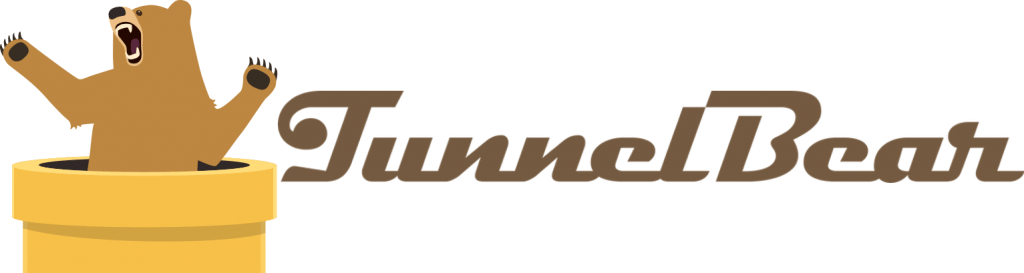
- If you’ve never used a VPN before, try TunnelBear
- The TunnelBear animation makes it a child-friendly app
- TunnelBear makes its services available for free in places where mass movements protest against government censorship
TunnelBear has a zero-logs policy and runs a network of 900 servers in 20 countries. It is ideal for novice Kodi VPN users because its free plan (500MB per month) can be expanded by up to 5GB if you post links to TunnelBear on your social media.
Pros
- Amazing app animation
- Fun bear-based terminology
- Works in China
- Public WiFi hotspot protection
- Free version
Cons
- Doesn’t install on routers
- No VPN app for Linux or Chrome OS
- No longer offers a browser extension for Opera
- Can’t get into Disney+, ABC, or the ITV Hub